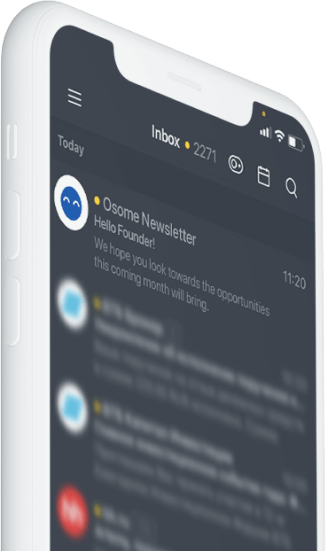Amazon Selling Fee: How Much Does It Cost To Sell on Amazon?
It might be confusing to you, if you are new to Amazon selling, or even if you are just thinking about it, what Amazon seller fees are. Being one of the world's largest marketplaces, Amazon isn’t free for businesses.
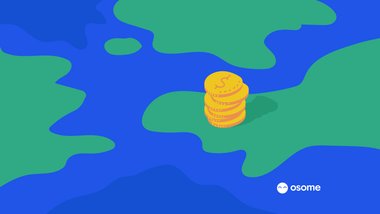
If you are thinking of selling or have already started selling on Amazon, you will realise that it’s not free. Despite gaining access to market your business product internationally, which would generate sales, there is a cost to it. But how much does Amazon take from sellers? Well, that depends on your selling plan, product category, fulfilment methods and other fees.
Another thing to consider is hiring an experienced ecommerce accountant who understands your sector. We’ll cover that in this article, too. However, it is crucial to monitor critical ecommerce KPIs to achieve business goals.
To become a seller on Amazon, you can opt for an individual or professional plan. The individual plan costs £0.75 for each sale item, while the professional plan costs £25 (excluding VAT) per month.
Amazon also charges referral fees for each item sold depending on the product category. Fees can range between 8% and 15%.
Depending on the shipping methods, you may incur fulfilment fees during your fulfilment of orders. You can either fulfil the orders yourself or use Fulfilment by Amazon (FBA), which will handle all your logistics and offer Prime shipping for your products.
Do note that there are some additional selling fees, such as inventory fees, high-volume listing fees and refund of administration fees, which may incur when you list on the Amazon platform.
Selling Plans Fees
Amazon offers two types of selling plans: individual and professional.
The difference between these plans lies in the number of items you can sell on the Amazon platform. As an Amazon professional seller, you can sell more than 35 items a month, advertise your products using online brochures and sell products in a restricted category.
You can also use advanced selling tools like APIs and reports, which come in handy for your business, as they will determine your sales and inventory. But for the individual seller, you can’t sell more than 35 items monthly. This plan is best suited for sellers still considering selling products in the market.
Sale-Related Fees
Referral Fees
For every item you sell on Amazon, you must pay a referral fee. It is calculated as a percentage of the item’s total price and varies depending on the product category. The total sales price is the total amount paid by the buyer, including the item price and any gift-wrapping or delivery charges.
Closing Fees:
Every media item sold through Amazon, including DVDs, videos, video games, consoles, video game accessories, computers, software, music etc will be charged a £0.50 closing fee. This fee applies to both Individual and Professional sellers. The closing fee for books is now £1.00.
| Category | Referral fee percentage | Per-item referral fee minimum |
|---|---|---|
| Additive manufacturing | 12.24% | £0.25 |
| Amazon Device Accessories | 45.9% | £0.25 |
| Automotive and Powersports |
|
£0.25 |
| Baby Products (excluding Baby Clothing) with a total sales price up to £10.00 | 8% | £0.25 |
| Baby Products (excluding Baby Clothing) with a total sales price greater than £10.00 | 15% | £0.25 |
| Backpacks and Handbags |
|
£0.25 |
| Beauty, Health, and Personal Care |
|
£0.25 |
| Beer, Wine & Spirits | 10.2% | £0.25 |
| Books |
|
- |
| Business, Industrial & Scientific Supplies | 15.30% | £0.25 |
| Car and Motorbike Electronic Accessories | 12.24% | £0.25 |
| Compact Appliances | 15.30% | £0.25 |
| Clothing and Accessories |
|
£0.25 |
| Eyewear | 15.30% | £0.25 |
| Non-prescription eyewear |
|
£0.25 |
| Prescription eyewear | 15.30% | £0.25 |
| Flow Control & Filtration | 12.24% | £0.25 |
| Fluid Transfer | 12.24% | £0.25 |
| Footwear with total sales price greater than £40.00 (For FBA and Seller Fulfilled Prime) | 7.14% | £0.25 |
| Full-Size Appliances | 7.14% | £0.25 |
| Furniture |
|
£0.25 |
| Grocery & Gourmet |
|
|
| Handmade | 12.24% | £0.25 |
| Home and Kitchen | 15.3% | £0.25 |
| Industrial Electrical Supplies | 12.24% | £0.25 |
| Industrial Tools & Instruments | 12.24% | £0.25 |
| Jewellery |
|
£0.25 |
| Lawn and Garden | 15.30% | £0.25 |
| Material Handling | 12.24% | £0.25 |
| Mattresses | 15.30% | £0.25 |
| Metalworking | 12.24% | £0.25 |
| Music, VHS, DVD | 15.30% | - |
| Musical Instruments and AV Production | 12.24% | £0.25 |
| Office Products | 15.30% | £0.25 |
| Pet Products | 15.30% | £0.25 |
| Renewable Energy Supplies | 12.24% | £0.25 |
| Software | 15.3% | - |
| Sports & Outdoors | 15.3% | £0.25 |
| Tyres | 07.14% | £0.25 |
| Tools and Home Improvement | 13.26% | £0.25 |
| Toys and Games | 15.30% | £0.25 |
| Video Games – Games & Accessories | 15.30% | - |
| Video Games – Consoles | 08.16% | - |
| Watches |
|
£0.25 |
| Everything else | 15.30% | £0.25 |
High-volume Listing Charges:
If you have a large number of active non-media products on Amazon’s listings that were created at least 12 months ago, haven’t sold within those 12 months, and had an active offer on it at some point, you’ll be subjected to a high-volume listing fee.
It is only applicable if you go beyond 2 million items in a given month, and the £0.0003 fee per item will only apply to the highest number of items above the 2 million thresholds during that given month. The high-volume listing charge will be calculated monthly and reflected on your next month's statement.
For example, Elizabeth listed 3 million active non-media items in September. The applicable high-volume listing fee for September would be £300 (3,000,000 - 2,000,000 SKUs = 1,000,000 SKUs x £0.0003).
Tip
Find out more about Amazon’s fees
Fulfillment Fees
Fulfilment of orders plays an integral part in every ecommerce business. Due to the high demands of orders, fulfilling orders can get stressful. Ultimately, customers want a trusted partner who can ship their purchases. For fulfilment fees, you may either ship the products yourself or use Fulfilment by Amazon (FBA) to help you handle your logistics and offer other perks, such as Prime Shipping for your products.
Fulfilment by Amazon
Fulfilment by Amazon (FBA) allows you to pay for the services you use. No subscription fees, contracts or minimum inventory requirements are needed. Just ship your products to the fulfilment centres and pay only for the fulfilment services and storage space used. But how does Amazon charge when you use FBA? Here’s how it works:
Fulfilment Fee
Each unit, based on the product type, dimension and weight, is chargeable.
Storage Fee
The storage fee is charged per cubic foot per month.
However, note that with effect from 12 May 2022, a 4.3% fuel and inflation surcharge will be applied to FBA fulfilment fees.
Tip
Read more about 2022 selling fee changes.
Fulfilment by Merchant
Fulfilment by Merchant (FBM) refers to a seller who handles the shipping of products to customers. FBMs are required to pay FBM fees. But it will be lower compared to FBA sellers. The reason is that Amazon understands that the seller is responsible for the shipping costs, and it’s not necessary to remove them from the list.
FBM sellers using an individual selling plan must use the shipping rates set out by Amazon, even though the shipping credit will reduce the shipping cost. If this applies to you, you might want to price or revise the price of your items so that you do not get overwhelmed by Amazon’s rates.
But that is not the case for FBM sellers using professional selling plans. You get more flexibility when it comes to choosing shipping rates. On top of that, Amazon will offer you a shipping credit that matches the shipping rate, which varies depending on the shipping methods.
Tip
Find out more about the Shipping Rates
Grow Your Business Without the Stress
At Osome, we’re always here for you. Selling via Paypal on Amazon and Square on Etsy? No problem. Simply connect your Amazon, Square, Shopify, or whichever platform you use, in just 2 minutes.
We convert their statements into easy-to-read reports so you can see fees from platforms, warehouses, deliveries etc. as separate lines, all with correct tax categories. And if you sell outside the UK, we can help you file VAT there too.
Work with a dedicated accountant who specialises in ecommerce businesses and will respond to any queries within 24 hours, giving you the support you need for stress-free ecommerce accounting.