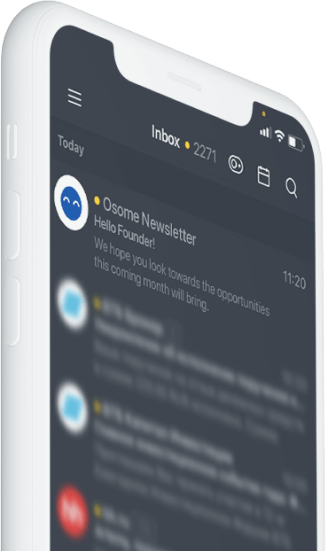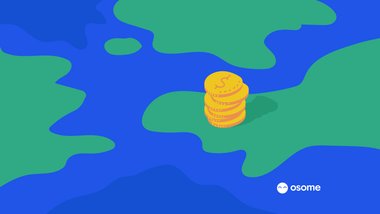Best Idea Management Software To Spark Innovation
Generating ideas can be time consuming, but proper idea management software can help you make the most of these ideas. In this article, we delve into the 10 best idea management software, so your ideas don’t have to go down the drain.

Innovation is a key factor of an organisation's growth and survival, but turning your ideas into reality isn’t always the easiest. Thankfully, the right idea management software can help facilitate team collaboration to gather new thoughts as you implement the most inspiring ideas.
Generating ideas, collecting them and managing them can be time consuming, but your bookkeeping tasks don't have to take up more of your time. Let our expert team at Osome handle your bookkeeping for you – assigning tax rates, reconciling transactions and preparing invoices all in one platform.
Ready to put on your thinking cap? Ahead, we delve into 10 idea management software that might be ideal for your small business.
What Exactly Is Idea Management?
Ideas are the beginning of any innovation.
Idea management is a structured process of gathering ideas and storing them in a centralised database. As a small business, you and your team would likely come up with thousands of ideas that need to be managed, processed, and implemented. Proper idea management forms the backbone of your entire idea generation process, and allows you and your team to evaluate ideas and prioritise them.
Infinity

Power up your creativity with Infinity, designed to be a one-stop platform for you to organise all your work and inspire creativity across various teams and departments. This flexible work management solution offers more than 50 templates from HR, marketing, customer relationship management (CRM) to product development.
As your needs change, easily change things up with six views available – Table, List, Columns, Form, Calendar, Gantt, and a customisable structure of boards, folders, items, workspaces. Creating a system that works for you is effortless, since you can add more than 20 attributes, groups, filters, colour-coding, and other customisation options to the mix.
To boost your efficiency, you can even make use of their API and automations to set reminders, automate manual tasks, and create your own apps. Third-party integrations with apps like Google Drive, Zapier, and Clockify are also available.
| Pros | Cons |
|---|---|
| Allows for ultimate flexibility, so you can easily adapt to your business needs | Does not offer a free trial |
| Offers a desktop and mobile app so you can work even on the go | Does not provide premium consulting or integration services |
| Provides customisation options | Does not come with a free or freemium version |
| documents, metrics, contacts, tasks, notes, images, ideas, leads, and more | |
| No setup fee |
Pricing: Pricing plans are offered in three tiers – Basic, Pro, and Enterprise.
Basic plan: USD $3.75 per user per month, or USD $11.25 per month, billed on an annual basis. Includes 1 workspace for 3 members, and 5 GB of storage.
Pro plan: USD $5 per user per month, or USD $18 per month, billed on an annual basis. Includes 1 workspace for 3 members, and 10 GB of storage.
Enterprise plan: Pricing is not available on the site, but you can contact a salesperson to find out more.
Asana
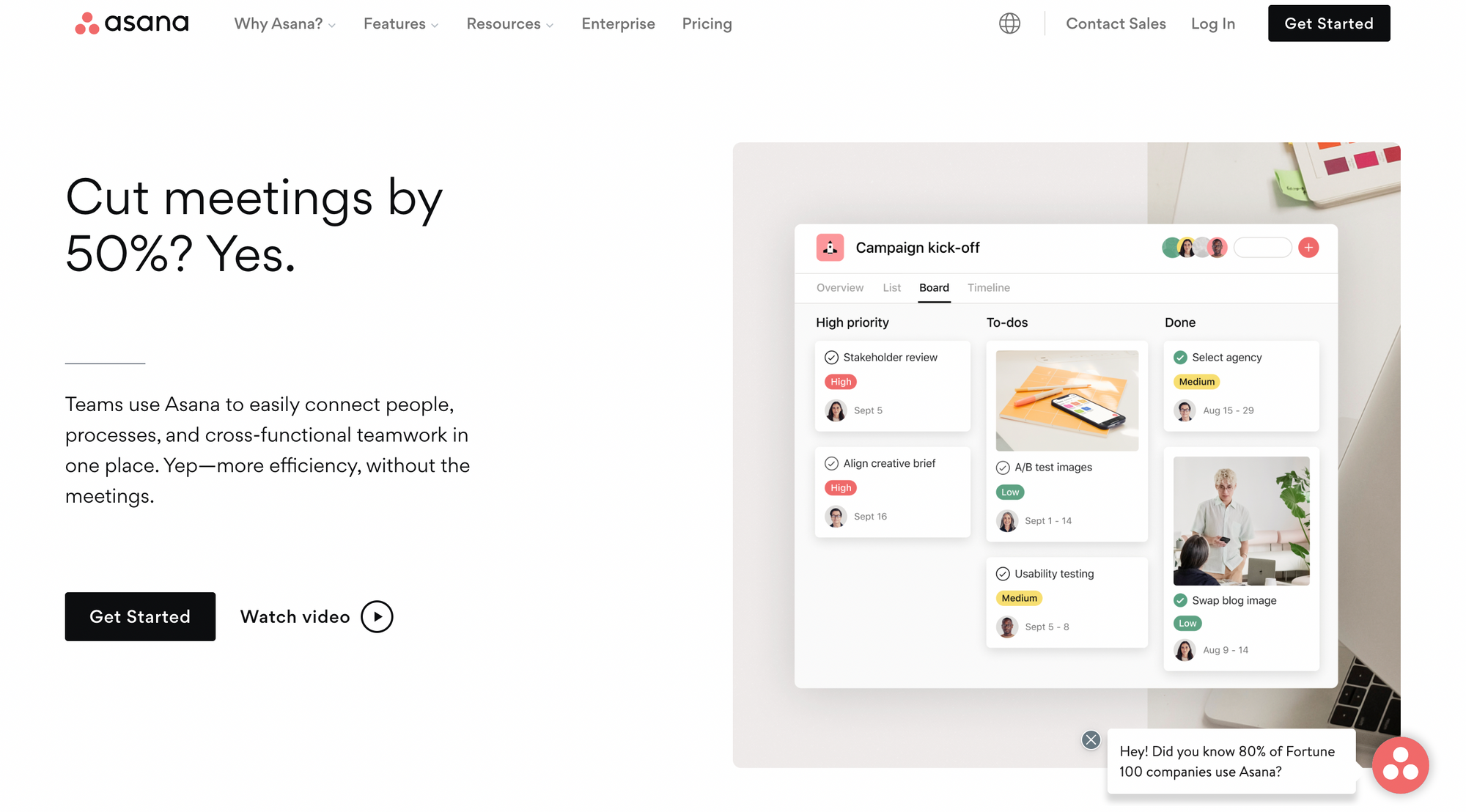
From everyday tasks to strategic initiatives, Asana allows you to work across teams with ease, exchange ideas, share documents, and keep tabs on all activities and changes. Regardless of the size of your company, Asana facilitates idea management – with over 119,000 clients and millions of organisations across 190 countries using the platform.
Forget disjointed emails and spreadsheets – empower your team to communicate in a more effective manner with features including reporting, document management, dashboards, task management, automatic notifications, and tablets. Facilitate team collaboration by assigning ownership with tasks, combining related work files, sharing context, and essentially building cross-functional workflows.
Third-party integrations with multiple apps including Dropbox, Microsoft, Chrome, Slack, Google Drive, Box, and more, are available. You can also easily track the status of your initiatives, with real-time reports on the progress of your projects so your stakeholders and teams can have visibility.
| Pros | Cons |
|---|---|
| Offers a free trial, with no credit card required | User complaints of a steep learning curve |
| Streamline processes across teams | |
| Provides real-time work reporting, to allow stakeholders and team to have visibility on ongoing projects | |
| Reputable, with more than 119,000 clients on board | |
| Integrates with third-party apps including Dropbox, Microsoft, Chrome, Slack, Google Drive, Box, and more |
Pricing: Pricing plans are offered in three tiers – Basic, Premium, and Business.
Basic plan: Free forever, for individuals or teams who are just getting started with project management. Includes unlimited tasks, projects, messages, file storage of up to 100MB per file, and more.
Premium plan: USD $10.99 per user, per month, billed on an annual basis. If you prefer not to commit to an annual plan, you can also pay USD $13.49 monthly. Includes unlimited free guests, dashboards, advanced search, and more.
Business plan: USD $24.99 per user, per month, billed on an annual basis. If you prefer not to commit to an annual plan, you can also pay USD $30.49 per month. Includes everything in the Premium plan, with portfolios, proofing, goals, and more.
Find out more about Asana’s pricing plans here.
Canny
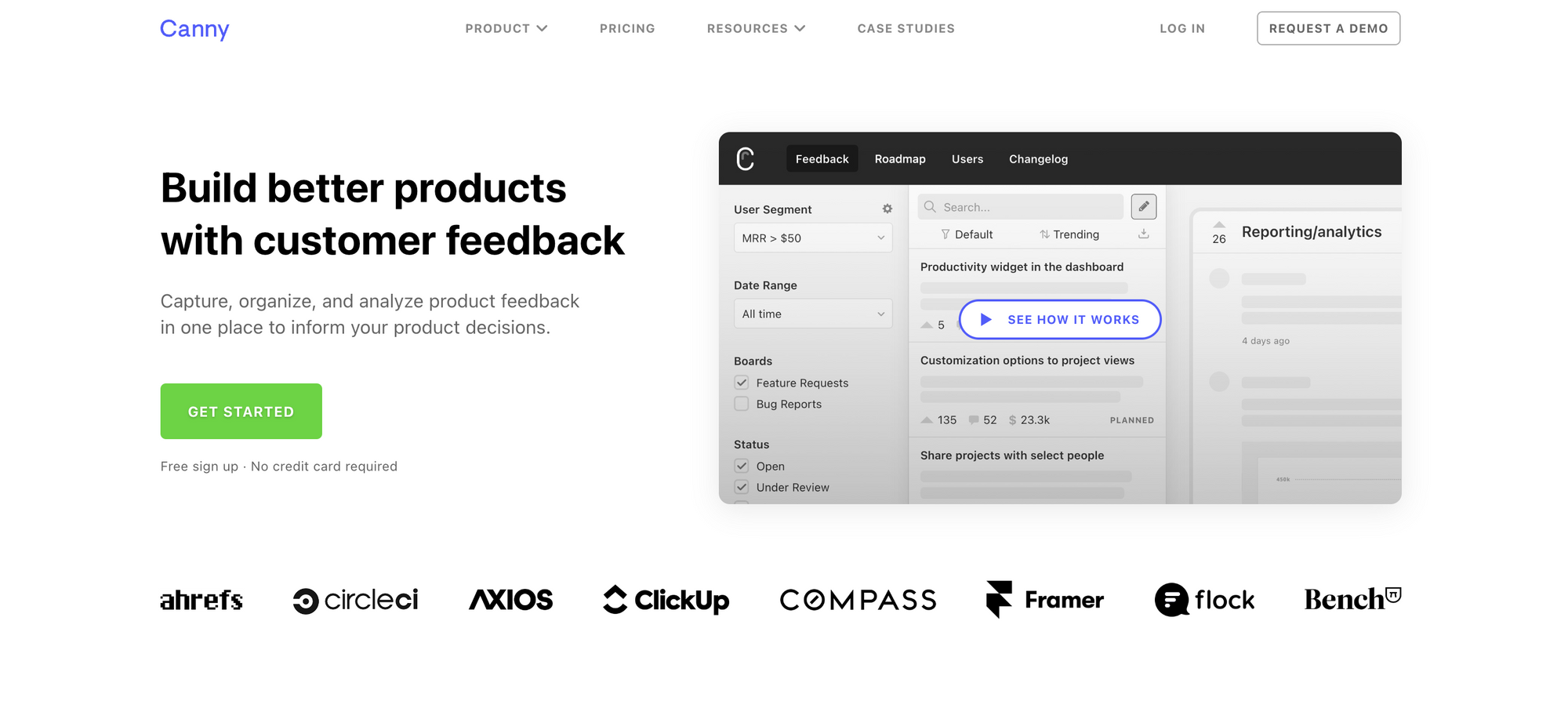
Canny leverages artificial intelligence (AI) to let you build better products with customer feedback. In a nutshell, you can capture, organise, and analyse product feedback all in one platform to make a well-informed decision about your products.
Canny also integrates with tools that you're already using (such as Zapier, Salesforce, Slack, GitHub, HubSpot, and more), so you can add relevant company data and categorise feedback and filter requests so no customer request goes unnoticed.
Customise your brand colours, prompts, and logo the way you want it. Track progress and stay up to date with activities across your team with Canny’s Changelog feature. You also pin your comments at the top, to ensure that everyone can see the important messages. Canny also offers privacy options so you can limit board access.
| Pros | Cons |
|---|---|
| Offers free sign-up, with no credit card required | Lacks creative brainstorming tools despite being able to collect internal and customer feedback |
| Offers board privacy | Not a comprehensive solution – recommended as an additional project management tool to be used for the later stages of your project process |
| Robust customer feedback management tools | |
| Third-party integration with tools including Zapier, Salesforce, Slack, GitHub, HubSpot, and more | |
| Allows for customisation of brand colours, prompts, and logo |
Pricing: Pricing plans come in three tiers – Free, Growth, and Business.
Free plan: USD $0 a month, perfect for teams who are starting to feel daunted by keeping track of feedback
Growth plan: USD $400 a month, and includes powerful features and integrations
Business plan: Customised pricing, but you will have to request a demo here.
Planbox
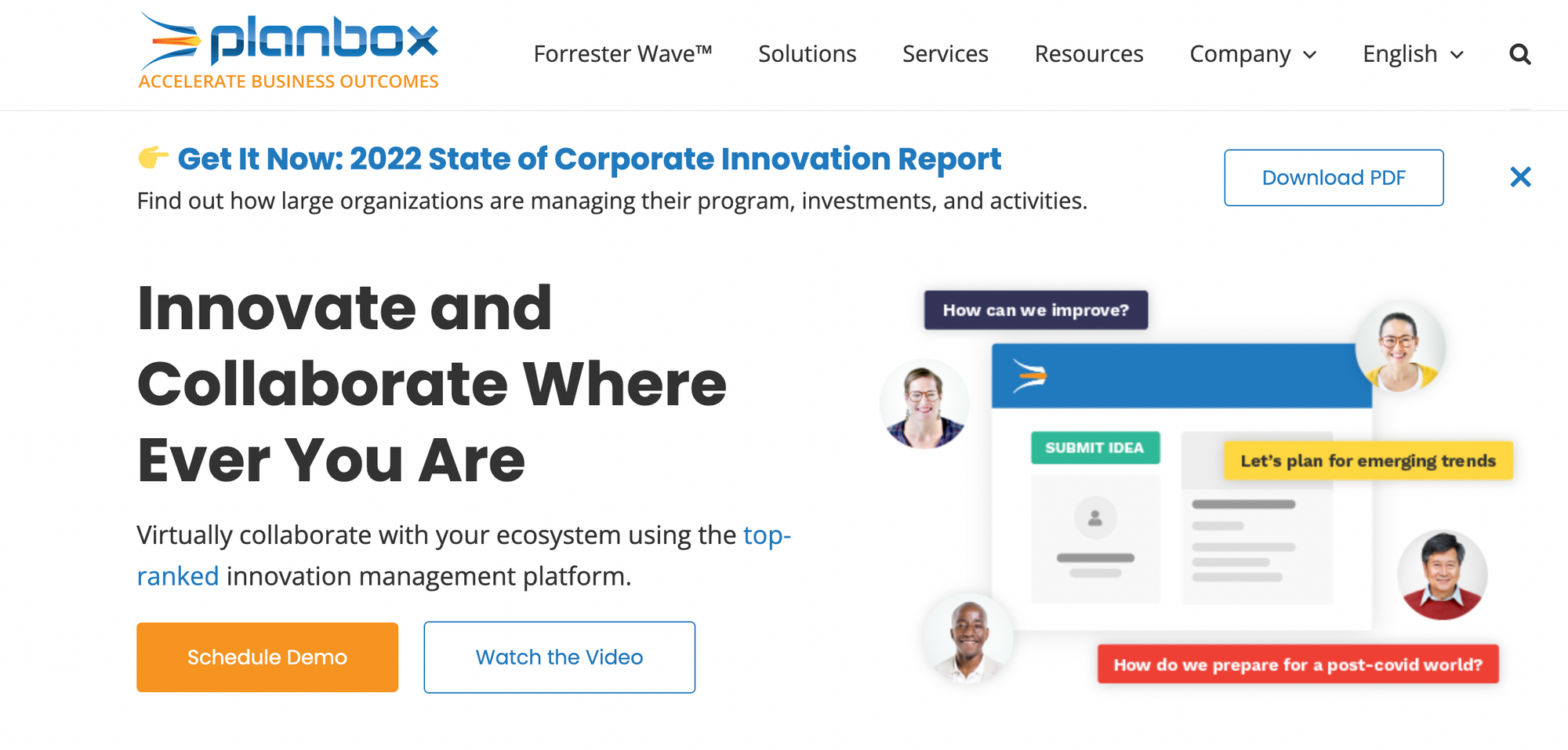
Planbox offers an all-in-one cloud solution that integrates customer feedback and bug reports with project management software to assist teams in managing ideas,tasks, and resources. Crowdsource, discover, collect, develop, evaluate, manage and test ideas from across your teams, as well as your customers, partners, and suppliers.
Planbox's Agile Innovation Management Platform uses advanced search, artificial intelligence, and machine learning technology to automate the discovery of information and self-creation of ideas from all internal data sources that the company has access to, such as Twitter feed, designated RSS feeds, USPTO patent database, Zendesk support cases, and MAPI support emails.
Create an unlimited number of initiatives and projects, and use filters to personalise the interface and adapt to your needs. Additionally, there are burndown charts and progress reports available for you to monitor teams’ progress.
| Pros | Cons |
|---|---|
| Provides a single platform for both service management and product management | Users will have to invest in multiple Planbox products to see ideas through its entire lifecycle |
| Combination of tools can be used by teams across multiple industries | Lacks transparent pricing on site |
| Intuitive, user-friendly platform | Does not offer a free trial or free version |
| Allows for customisation | |
| Leverages AI for automation across third-party integrations |
Pricing: Prices are not reflected on their website, but you can reach out to the team for a free demo here.
Hype Innovation
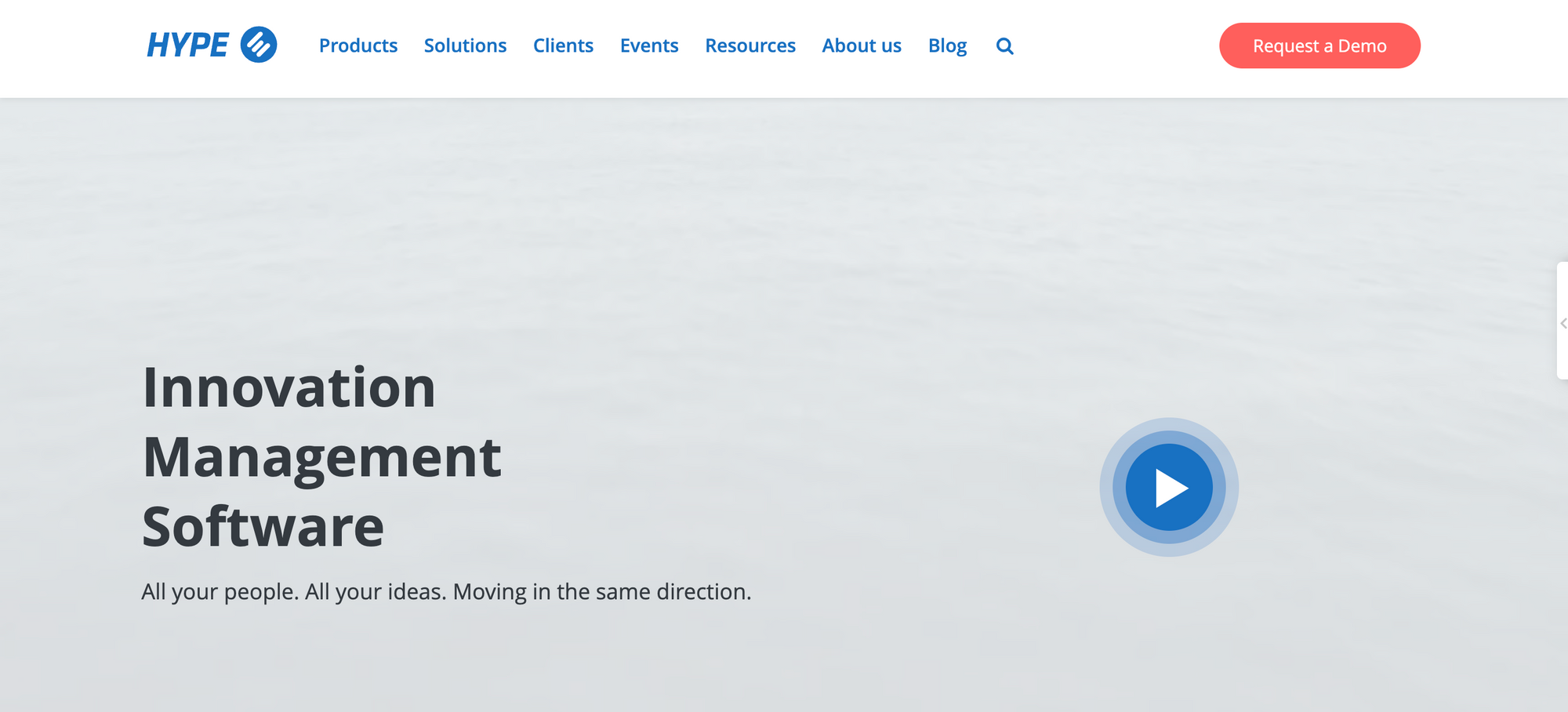
HYPE Innovation is a cloud-based idea and innovation management solution that helps small and medium-sized businesses manage the full innovation lifecycle, from trend identification to final implementation. The platform facilitates brainstorming, collaboration, project tracking, front-end portfolio management, evaluation, and implementation.
Best of all, you can customise every campaign. As the idea owner, define the parameters for posted ideas, including discussion methods, project duration, implementation channels, and teams. You can also make use of filters to select participants based on their location, department, and skills. Hype Innovation also takes things to another level with its evaluation tool that helps managers make a well-informed decision on which ideas are worth more investments.
| Pros | Cons |
|---|---|
| Evaluation tool to evaluate which ideas are more worth the investment | Complaints of app configurability |
| High level of intuitivity | Lacks transparent pricing on site |
| Comprehensive platform with configurability and full feature set | Customisation can be limited |
| Offers customisation | |
| Providers training to coach users in getting the best ideas from employees |
Pricing: Pricing is not available on their website, but you can contact them for a free demo here.
Ideanote
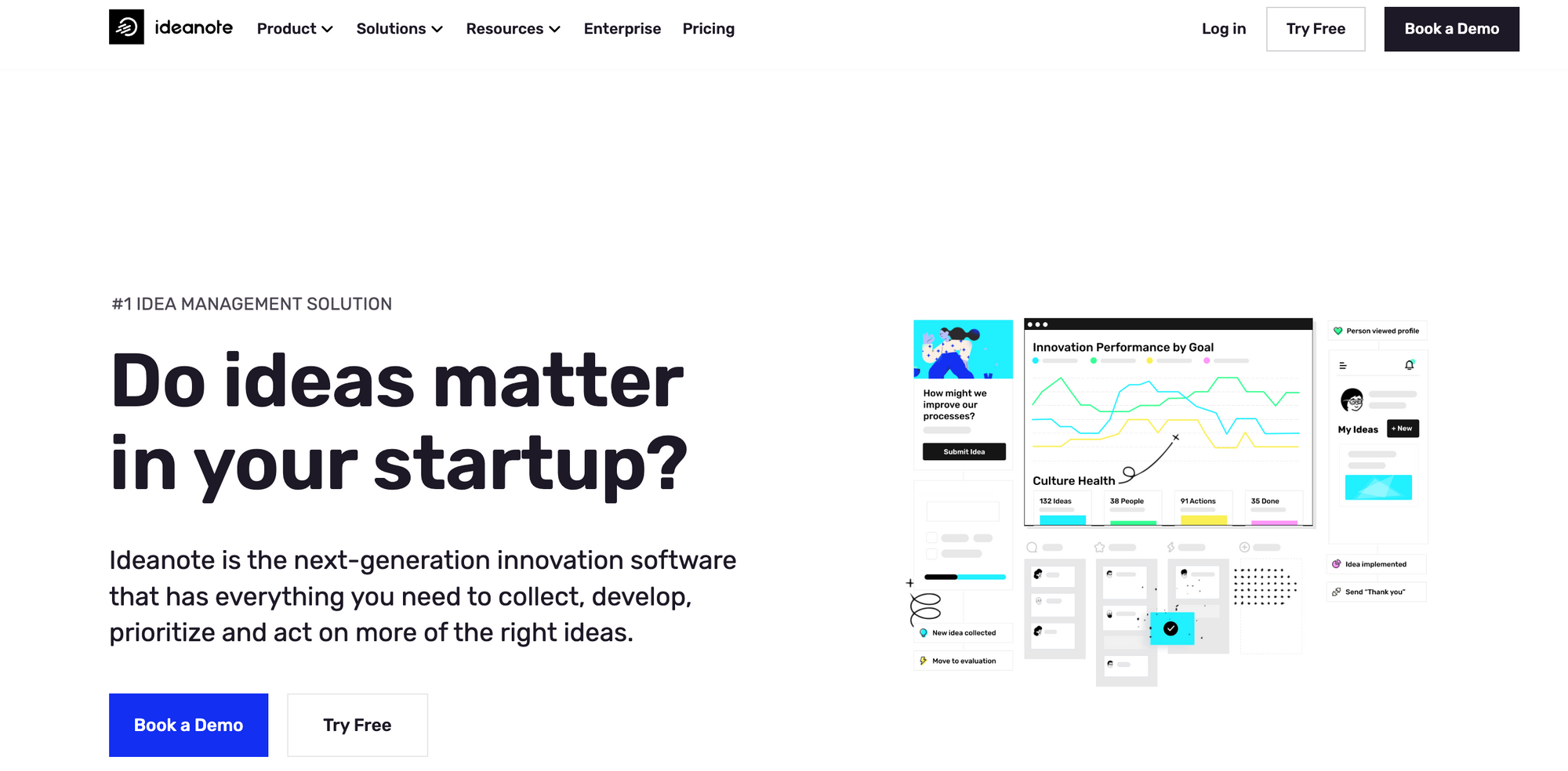
Create multiple ideas, missions, launch ideas, projects, and products in just a few seconds with Ideanote. This platform boasts a user-friendly and clean interface for teams to collect and manage ideas in one centralised place.
Users can also share editing permissions, manage attachments and send personalised invitation messages as well as move, copy, edit, or archive collected ideas. Other Ideanote features include duplicate detection, instantly shareable links, a built-in four-stage innovation process, audience segmentation, the custom review process, SSO integration, custom impact tracking, idea filtering, security data, and others.
In short, Ideanote is an innovation platform designed to enable teams to collect, develop, prioritise and implement ideas using editable templates, a drag-and-drop interface, to-do lists, smart suggestions, support for multiple languages, and others. You can measure your results through exportable reports and analytics, and even identify your company’s top innovator.
| Pros | Cons |
|---|---|
| Offers a free trial version | Lack of success stories and tutorial videos |
| User-friendly and clean interface | |
| A single platform for collecting and managing ideas | |
| Provides pre-made templates | |
| Easy onboarding of new users |
Pricing: Pricing plans come in three tiers – Free, Business, and Enterprise.
Free plan: Free. Limited to 10 members, ideal for small teams to keep track of their ideas. Includes unlimited guests and all features to collect, engage, manage, and automate.
Business plan: USD $49 per month, limited to 15 members. Includes everything in the Free plan, plus 25 teams, custom domain, single sign-on, and more.
Enterprise plan: Includes unlimited members, and everything in the Business plan. Pricing is not stated on their website, but you can book a demo with them here.
Coda
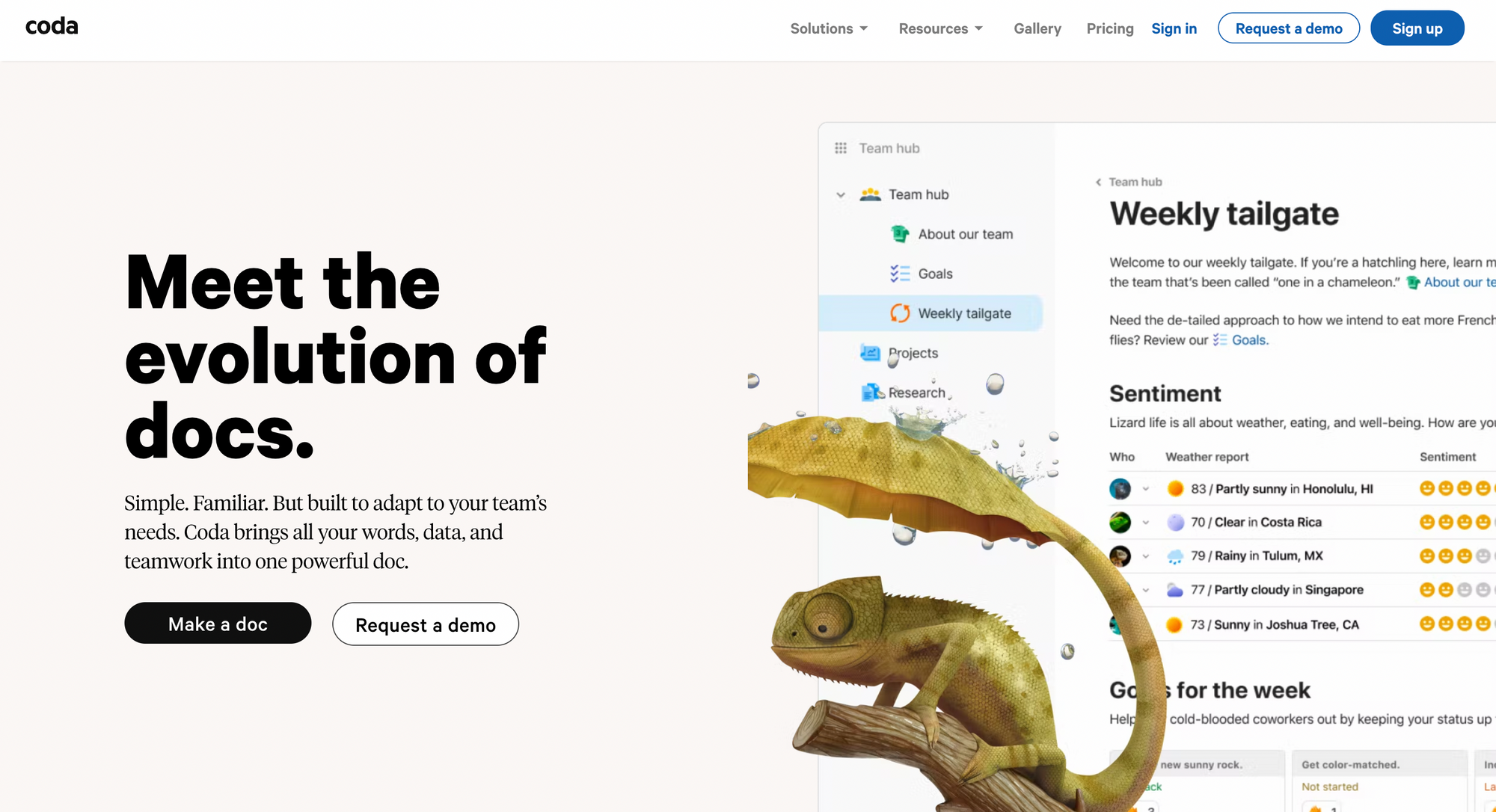
Coda is a cloud-based collaborative text editing tool that combines spreadsheets, documents, and authoring tools all in one platform. With Coda, you can easily organise information and manage knowledge bases in easily shared documents.
Designed to facilitate team members’ collaboration on brainstorming and product development, Coda can create an agenda, facilitate meets, and even jot down meeting notes. Its workflow automation feature lets you automate simple tasks so you can have more time to take care of projects of a higher priority. Coda also comes with an interesting idea triage feature to help you evaluate ideas to separate that one big idea for a new product development.
Take your pick from their available templates – from project management, sales, marketing, human resources, to event planning. To facilitate idea management on the go, Coda has a mobile app for iOS and Android devices. Coda also integrates with third-party open platforms such as Figma, Slack, Jira, Google, and more.
| Pros | Cons |
|---|---|
| Allows for third-party integration with tools including Figma, Slack, Jira, Google, and more | Lacks a desktop app |
| Features can easily be modified or added | Lacks reporting tools |
| Offers a free plan with limited features | |
| Provides a number of simple tutorial videos | |
| Idea triage feature to help evaluate ideas and isolate that one big idea for a new product development |
Pricing: Pricing plans come in four tiers – Free, Pro, Team, and Enterprise.
Free plan: Free for your entire team, with collaborative docs, powerful formulas and automations.
Pro plan: USD $10 per month per Doc Maker (also known as the number of people on your team who will be creating the documents). Includes everything in the Free plan, plus unlimited document size, 30-day version history, and more.
Team plan: USD $30 per month per Doc Maker, and includes everything in the Pro plan, plus unlimited automations, unlimited version history, and more.
Enterprise plan: Customised pricing that includes everything in the Team plan, plus user provisioning (SCIM), advanced access controls, and more. Contact their sales team for more information here.
Brightidea Idea Box

One of the leading market players, Brightidea Idea Box offers highly advanced features in innovation management software. Built to engage users worldwide and empower them to collaborate with ease, Brightidea Idea Box boasts an intuitive interface with its drag-and-drop feature.
Tap into your creativity with its whiteboard tool, restructure your tasks management process, build a digital idea box, or connect with your stakeholders. With power features including mind mapping, idea ranking, feedback management, polls, crowdsourcing, status tracking, and more, this collaboration platform allows team members to share, comment on ideas, and facilitate discussions on various topics.
One feature that sets them apart from its competitor – you can build microsites that are focused on specific issues or challenges. Major clients include Telia Company, Haskell, Merck, Pearson, AXA, Autoliv, Nielsen, Motorola Solutions, HPE, GE, Dell, Cisco, and Brookstone.
| Pros | Cons |
|---|---|
| Reputable, with clients including Telia Company, Haskell, Merck, Pearson, AXA, Autoliv, Nielsen, Motorola Solutions, HPE, GE, Dell, Cisco, and Brookstone | Backend is outdated |
| Innovative feature that allows you to build a microsite | |
| Whiteboard feature reflects data from dashboards | |
| Offers templates | |
| Offers a free 30-day trial |
Pricing: Pricing is not stated on their website, but you can start your 30-day free trial here.
Aha!
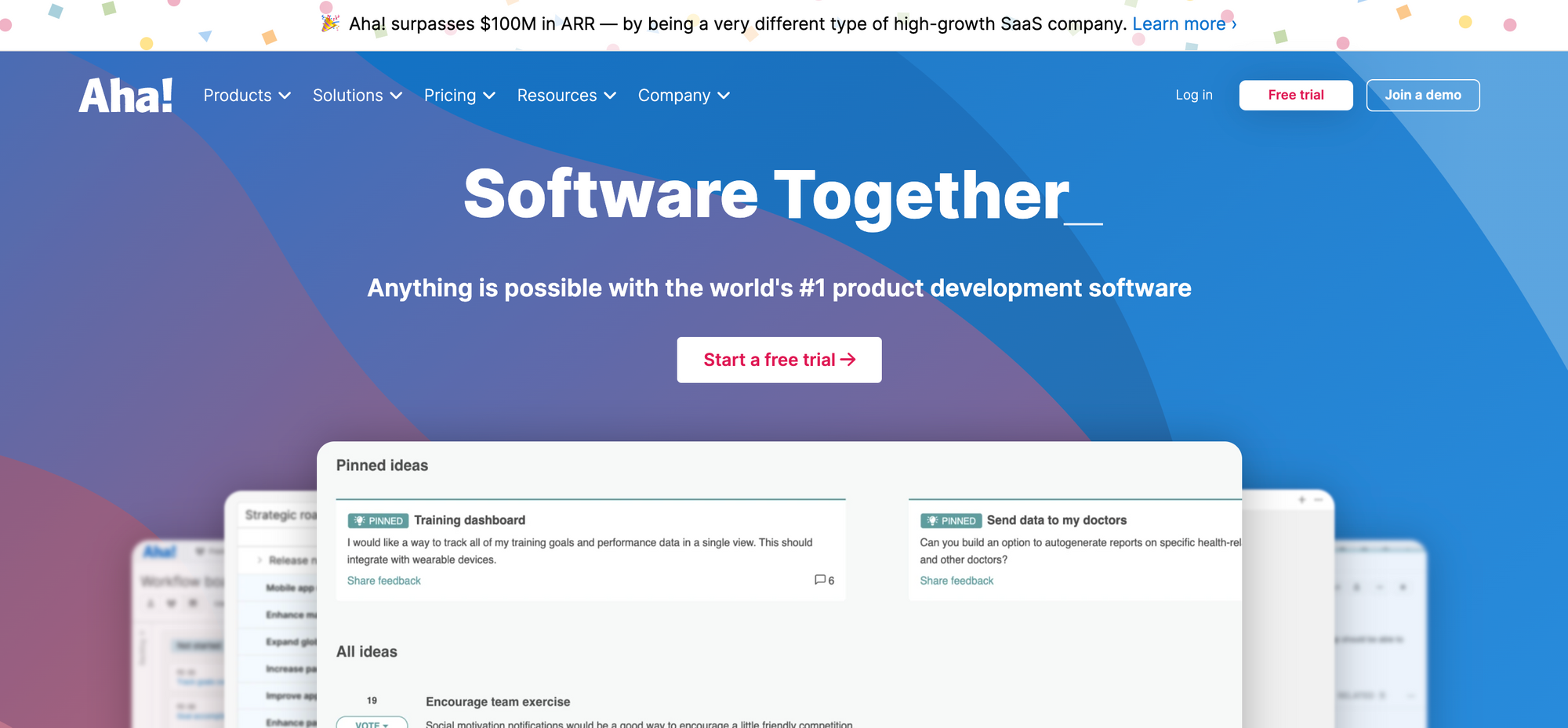
A cloud-based ideas management software, Aha!’s unique selling point lies in its capacity to enable strategic project planning.
With two primary offerings, Aha! has a roadmap product and an ideas product. The former helps you turn raw concepts into reality by breaking them down into actionable plans with portfolio-planning features and various idea management tools. The latter allows you to collect ideas, give feedback, and get comments from employees, customers, and partners.
The program supports Agile development systems and integration with popular applications, including Jira, Visual Studio, Salesforce, GitHub, Bitbucket, Slack, Trello, Dropbox, and Zendesk.
| Pros | Cons |
|---|---|
| Offers a free trial | UI looks outdated |
| Customisable statuses, fields, and workflows | Lacks multiple visual tools such as mind maps |
| Ideal for teams handling multiple product campaigns | |
| Third-party integrations with tools including Jira, Visual Studio, Salesforce, GitHub, Bitbucket, Slack, Trello, Dropbox, and Zendesk | |
| Real-time collaborative editing to maintain transparency while editing notes with the team |
Pricing: Pricing plans are offered in three different solutions – Roadmaps, Ideas, and Develop.
Roadmaps: Premium plan at USD $59, Enterprise plan as USD $99, and Enterprise+ plan at USD $149 a month
Ideas: Essentials plan at USD $39, Advanced plan at USD $59 a month
Develop: Essentials plan at USD $9, Advanced plan at USD $18 a month
Full pricing list can be viewed here.
Miro
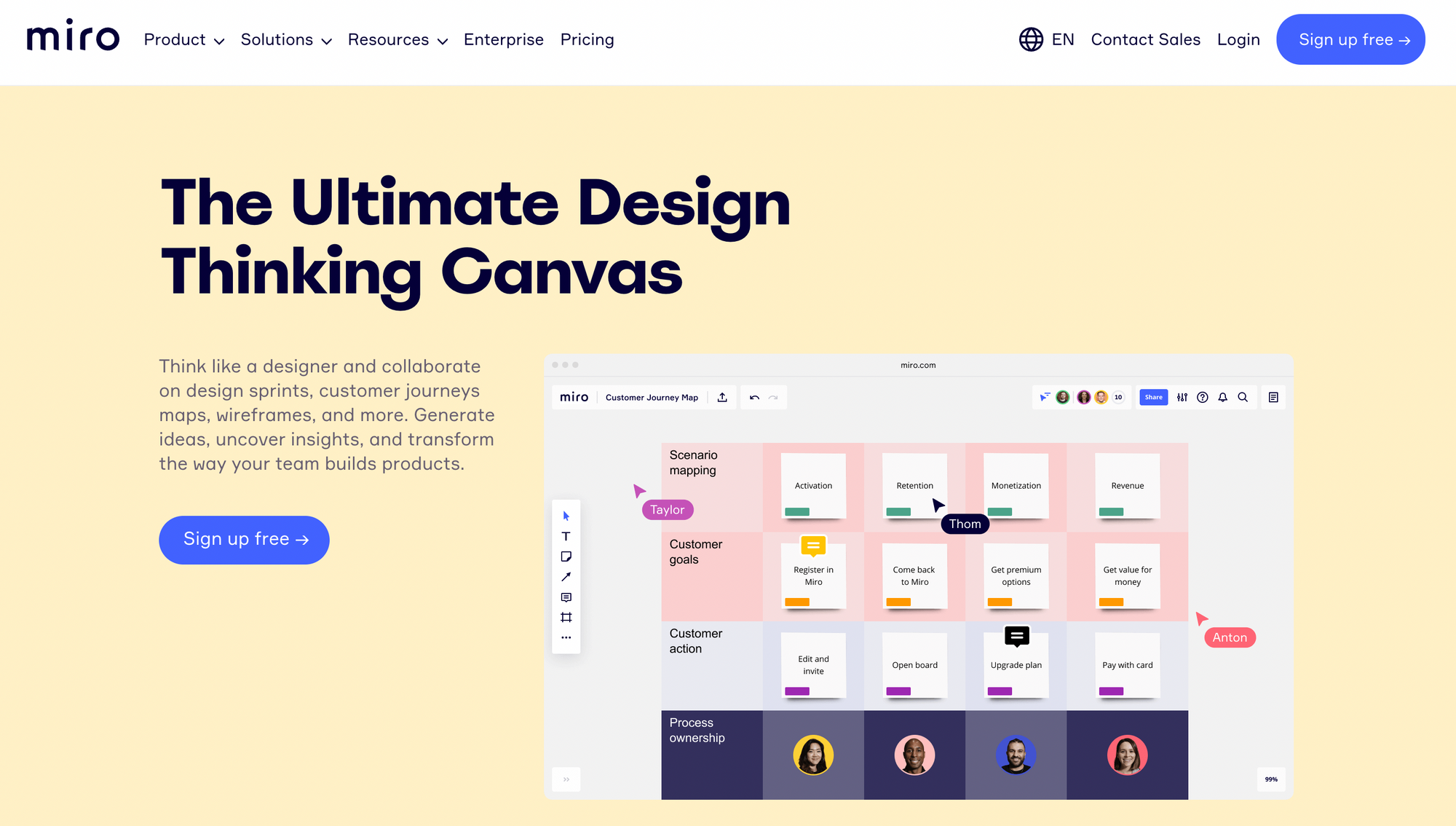
Miro stands out from the other idea management software – think of Miro as a digital whiteboard for your teams to collaborate in real time. From brainstorming ideas, managing workflows, using digital sticky notes, and sharing ideas with your team for feedback, Miro also allows you to add other content to the whiteboard, such as spreadsheets or interactive prototypes.
With over 60 interactive templates and frameworks, Miro allows you to save your whiteboards into a PDF, or put them into a presentation. Third-party integration with tools including Sketch, Slack, Dropbox, and more, is also available.
Nonetheless, the learning curve for this platform might be a bit steep, given that it is pretty different from its competitors.
| Pros | Cons |
|---|---|
| Allows for third-party integration with tools including Sketch, Slack, Dropbox, and more | Steep learning curve |
| Can be adopted for various purposes, from brainstorming to project management | Lacks desktop or mobile app |
| Offers more than 60 interactive templates and frameworks | |
| Essentially a digital whiteboard concept that sets itself apart from its competitors | |
| Offers a free version |
Pricing: Pricing plans come in four tiers – Free, Starter, Business, and Enterprise.
Free plan: USD $0, includes unlimited team members, 3 editable boards, pre-made templates, and more.
Starter plan: USD $8 per member per month, billed annually. Includes all features from the Free plan, plus unlimited editable boards, unlimited visitors, and more.
Business plan: USD $16 per member per month, billed annually. Includes all the features in the Starter plan, plus unlimited guests, Miro Smart Meetings, Miro Smart Digramming, and more.
Enterprise plan: Includes all the features in the Business plan, plus enterprise-grade security and compliance, SIEM (Splunk) integrations, and more. Pricing is not available on their website, but you can contact their sales team here for more information.
How To Choose the Best Idea Management Software
Implementing an idea management software that works for your business can allow you to effectively gather a large number of ideas and turn them into reality. To pick an idea management software, consider these tips:
- Make sure it's easy to implement the software swiftly, without major investments in effort, time, or money.
- Look out for platforms that offer a friendly UX
- Pick an idea management software that allows you to be flexible with your idea management process that is in line with your company's goals
- Check if the idea management software can be easily integrated with the tools that you already use
- Check if the software has an idea mapping feature for your team to comment or like an idea, to facilitate the exchange of ideas
Bring Your Ideas to Life Effortlessly
Ideas are worth nothing without execution. With the right software, you can easily bring all great ideas to life.
In summary, an idea management software allows you to gather and store new ideas, and take them all the way to the finish line.
Tip
We know you already have enough on your plate, but you don’t have to do everything on your own. Leave it to the professional team at Osome to take care of the boring, complicated stuff, while you attend to your idea generation tasks. From accounting and taxes, to ecommerce solutions and more, save up to 8 hours a week on admin. Don’t just take our word for it – try it out for yourself today!