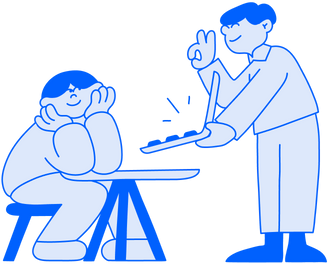How to Fill In a Self-Assessment Tax Return
- Published: 22 January 2024
- 13 min read
- Tax & VAT


Gabi Bellairs-Lombard
Author
Gabi is a content writer who is passionate about creating content that inspires. Her work history lies in writing compelling website copy, now specialising in product marketing copy. Gabi's priority when writing content is ensuring that the words make an impact on the readers. For Osome, she is the voice of our products and features. You'll find her making complex business finance and accounting topics easy to understand for entrepreneurs and small business owners.
Confused about self-assessment tax returns? It's 2024, so it's time to get to grips with your tax obligations, learn the steps to file correctly, and easily meet deadlines. This guide breaks down the self-assessment process, from determining if you need to file to successfully submitting your tax return.
Key Takeaways
- Individuals and businesses in the UK must declare revenue and pay Income Tax to HMRC through a self-assessment tax return, which is necessary for various income types like employment, self-employment, property rental, and savings.
- Deadlines for this specific tax return include registration by 5 October each year, paper submissions by 31 October, online submissions by 31 January following the tax year, and tax payments by 31 January, with an additional payment on account deadline on 31 July.
- To fill in a tax return accurately, one needs to organise financial records, provide detailed revenue and expense information, utilise the correct sections of the SA100 form for various income sources, and be mindful of potential penalties for late payment or errors.
What Is a Self-Assessment Tax Return?
Imagine a system where you are responsible for declaring your income and paying the corresponding tax to the authorities. Sounds a bit like being your own taxman, right? Well, that’s essentially what the self-assessment tax return system in the UK is all about. It’s a method by which individuals and businesses declare their income and settle their Income Tax through the system HM Revenue and Customs (HMRC), the body responsible for collecting income tax.
The procedure involves completing a self-assessed tax return to declare your taxable gains for a tax year, then calculating how much tax you owe and paying it to HMRC, who will collect income tax accordingly. This system considers various sources, like earnings from employment, state pensions, private pensions, benefits, and any supplementary profits. Moreover, you can claim tax relief on certain expenses or allowances.
If you need assistance with filing your self assessment tax return and ensuring compliance with HMRC regulations, our team of tax professionals is here to guide you through the process and optimise your tax obligations. Contact us today!

Determining your obligation to file
If you’re contemplating whether or not you need to file a self-assessment tax return, remember to assess your situation based on your unique circumstances, which depend largely on your income. You may have to complete this return if you have any untaxed income. If your self-employment income exceeded £1,000 in the financial year, or if your income from property rental exceeded £2,500, you must file this tax return. Don’t forget that timely completion of your tax return is crucial to avoid penalties and ensure that your tax is calculated accurately.
You might have to submit a return even if you’re a UK resident with foreign income or capital gains. So, it’s critical to understand your obligation to file based on circumstances.
Understanding different income types
Now that you know whether you need to file a self-assessment tax return, it’s time to understand the different income types that may require you to do so, which is largely untaxed income. This includes:
- Employment wages
- Self-employment income
- Rental income
- Savings income
- Other income sources
Self-employment profits, for example, encompasses the total earnings accrued during the tax year prior to the deduction of expenses. On the other hand, property earnings is taxed at the applicable tax rate after deducting allowable expenses. Gains from investments like Individual Savings Accounts (ISAs), pension contributions paid personally, and Child Trust Funds should also be included in this tax return.
Self-Assessment Tax Deadlines
Knowing when to submit your tax return to HM Revenue and Customs (HMRC) is just as pivotal as understanding what it is or establishing if you need to file one. Meeting the self-assessment tax return deadlines is vital to avoid penalties and late payment interest and to ensure the proper organisation of your tax affairs. Whether you’re a new business registering for the first time or you’re filing your return either through paper submissions or online, you must be aware of the submission deadlines.
Remember, the due date for your tax payments holds the same significance.
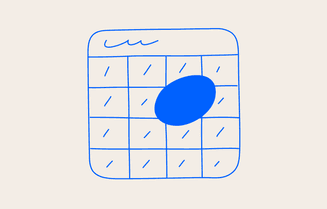
Registration cut-offs
The first crucial deadline to remember is the registration cut-off. The official deadline for registering for this tax return in the UK is 5 October. So, make sure you’re not late! Missing this deadline can result in penalties, including a late filing penalty of £100 if the tax return is up to 3 months overdue.
So, mark that date in your calendar and ensure you register on time to avoid these unnecessary costs.
Submission windows
Once you’ve registered, it’s time to prepare your tax return for submission. The deadline for paper submissions is midnight on 31 October, and if you’re submitting online, you have until midnight on 31 January the following year. Bear in mind that non-residents submitting paper tax returns in the UK have some different deadlines, so it’s worth checking these if applicable, especially if you're applicable for non-resident capital gains.
Remember, it’s better to be early than late!
Payment schedules
After submission comes payment. In the UK, the primary Self-Assessment payment schedule requires you to settle your tax bill by midnight on 31 January. However, if you’re making advance payments, known as payments on account, there’s an additional payment deadline on 31 July. Establishing a payment plan for your tax bill is also possible if you need more than 12 months to pay.
The available payment options include setting up a Direct Debit, making a bank transfer, or even sending a cheque.
Do I Need to Complete a Self-Assessment Tax Return?
Do you still doubt whether you should complete a self-assessment tax return? Need help figuring it out? The requirement is determined by your income and personal circumstances. Here are some situations where you are required to submit this tax return:
- If you're self-employed and your wages exceeded £1,000, or if you’re a new business and you’ve reached this level
- Non-resident individuals with UK income
- Students with various forms of untaxed income
So, whether you’re a freelancer and self-employed, a landlord, a student, or a non-resident, it’s essential to know your obligations. Some individuals do not have to complete this, though — for example, the government announced in recent years that those employed who are affected by the child benefit tax charge do not have to register for this kind of tax assessment.
Step-by-Step: How To Register for Self-Assessment
So, you’ve established that you need to complete this tax return. What’s the next step? The first step is to register. This involves acquiring a Unique Taxpayer Reference (UTR) number and creating an online HMRC account. The process may seem daunting, especially if you’re new to the world of being self-employed or business, but don’t worry! We’ll guide you through each step.

Acquiring a UTR number
The Unique Taxpayer Reference (UTR) number is your key to the world of tax returns. It’s a 10-digit unique identifier assigned to each taxpayer, essential for the submission of tax returns. If you haven’t received your UTR number yet, you can apply for one by registering online or contacting HMRC directly.
It typically takes around ten working days to receive your UTR number, but the process may take longer, especially if you’ve recently registered as self-employed.
Creating an online HMRC account
An online HMRC account is your portal for submitting tax returns. To create one, you’ll need to provide personal or business information, such as:
- your name
- address
- National Insurance number
- details about your tax affairs
The process is quick and typically takes a couple of minutes.
Once your account is set up, you can submit your tax return, check your calculated tax, and even set up a payment plan if needed.
What Information Do I Need to Complete My Tax Return?
Filling in your tax return isn’t just about knowing how to do it - it’s also about having the right information at hand. When completing your tax return, you’ll need a range of documents and details, including:
- Your National Insurance number
- Details of your income (such as from full-time employment, self-employment, or rental revenue)
- Expense details for any claims you plan to make
- Other income details (such as from savings, investments, or pension contributions)
Ensure you have all this information ready before filling in your tax return.
You’ll also need details of any tax reliefs or allowances you wish to claim. One overlooked tax rebate is the marriage allowance, so it's worth checking if you're entitled to this — it applies to couples where one partner earns less than the personal allowance, which was £12,570 in 2023. If eligible, they are allowed to transfer up to £1,260 of their personal allowance to their partner.
How To Fill In a Self-Assessment Tax Return
Now, we’re getting to the heart of filling in your tax return. This process involves:
- Collecting necessary documents
- Organising your records
- Navigating the form
- Avoiding common pitfalls
Let’s delve into these steps further.
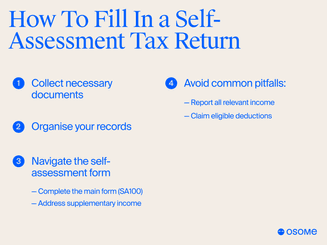
Document checklist
Before you begin, ensure you have all the necessary documents. These include:
- Your UTR number
- Your National Insurance number
- Details of your profits and expenses
- Relevant tax relief benefits
- Documentation of paying a tax charge on things like your child benefit
- Any other relevant documents, such as bank statements and receipts
Additionally, you’ll need to provide information about your employment, property, and income from being self-employed.
Organising your records
Organising your financial records is essential when submitting self-assessment tax returns. It’s recommended to keep your records for at least five years after the 31 January submission deadline of the relevant tax year.
Various tools and applications can help you organise your records, or you can reach out to professional accounting services from a well-trusted provider like Osome to ensure you always get your self-assessment tax returns right.
Navigating the Self-Assessment Form
Once your records are organised, it’s time to navigate the tax form. The main form (SA100) requires you to provide personal details and declare different types of earnings. It’s crucial to avoid common mistakes when filling out the SA100 form, such as inaccuracies in your UTR or National Insurance numbers or claiming excessive deductions.
Let’s examine how to complete the main form and address supplementary income.
Completing the main form (SA100)
The main form (SA100) is where you’ll provide most of your personal and financial details. It includes sections for your personal details and various revenue sources, such as student loan repayments, interest and dividends, and UK pensions.
Ensuring each field is completed accurately and verifying the details is vital to prevent errors.
Addressing supplementary income
Supplementary income includes additional revenue streams outside of your main employment, such as:
- Profits from additional employers
- Revenue from self-employed business activities
- UK property revenue
- Offshore income, including capital gains
- Any earnings apart from your main job or earnings
It’s important to declare each type of supplementary income on the corresponding sections of the tax return form.
Paying Your Self-Assessment Tax Bill
Upon completion of your return, your next step is paying tax. Understanding the calculation of your taxes and the different options to make payment can make the process smoother. And if you can't pay your bill, don’t worry - options are available.
Understanding your tax calculation
Your bill is determined by aggregating all taxable sources of income, subtracting relevant tax relief, and then applying your personal allowance for the year. Understanding each component of calculating tax, including what's owed, balancing payments, and payments on account is crucial.
To verify the accuracy of your tax calculations, you can review your calculated tax figure and tax year overview from HMRC’s online service.
Options for settling your tax
There are multiple options for settling your tax bill, including:
- Direct Debit
- Bank transfer
- Payment through your tax code
- Debit card
- Cheque
You can even set up a payment plan with HMRC if you need more time to pay. Then the stipulated amount will be deducted automatically until your tax is settled for the year.
Remember to check the typical timeframe for your payment to reach HMRC, as payments processed through your HMRC online account may take 3 to 6 working days to reflect as paid.
What if I can’t pay my tax Bill?
If you’re unable to pay your tax bill, it’s crucial to understand your options. Failing to make a timely payment can result in penalties, including a 5% charge of the tax owed if payment is delayed by 30 days and an additional 5% penalty if payment is delayed by 6 months. However, HMRC offers alternatives such as tailored support and instalment payments facilitated by the Debt Management (DM) department.
You can also appeal against a penalty notice if you made a genuine mistake despite taking reasonable care.
Making Tax Digital: The Future of Self-Assessment
The future of self-assessment is going digital. The Making Tax Digital initiative by HMRC aims to establish a comprehensive digital tax system in the UK, simplifying the process of recording and reporting income and expenses for individuals and businesses. This transition to a digital system offers numerous benefits, including:
- Automation of tax calculations and submissions
- Reduction of manual errors
- Time and cost savings
- Decreased penalties for inaccurate reporting
Transitioning to a digital system
The transition to a digital system for self-assessment will be gradual, starting with taxpayers with incomes over £50,000 in 2026, followed by those between £30,000 to £50,000 in 2027.
To register for the digital self-assessment system and complete your assessment tax return online, individuals can complete the sign-up process through an accredited provider offering software compatible with Making Tax Digital for Income Tax.
Benefits of digital record-keeping
Digital record keeping offers numerous benefits for self-assessment. It simplifies the maintenance of thorough and precise records, expedites tax and accounting procedures, and enhances the precision of records by allowing you to submit an online return. This can help to minimise errors and inaccuracies in your tax return. This is especially useful if you're a sole trader and are looking to simplify your admin as much as possible.
In addition, digital record-keeping offers supplementary assistance through software products. Osome's accounting software makes this part of life as a business owner effortless since they can access their books and tax experts whenever they want.
Avoiding common pitfalls
Even with the complexity of the self-assessment process, you can effortlessly avoid common pitfalls. These include not reporting all relevant revenue and not claiming all eligible deductions. By being aware of these common mistakes, you can ensure that you complete your tax return correctly and on time.
Reporting all relevant income profits
- Earnings from all bank accounts
- Providing accurate figures and complete information
- Declaring your property income on your tax return if your property rental income falls within a certain range.
Also, don’t forget to report returns from abroad on your tax return if you’re a local resident with money coming from offshore.
Claiming eligible deductions
Claiming eligible deductions can significantly reduce your tax bill. Eligible expenses for a deduction on this tax return include:
- Office costs such as stationery and phone bills
- Travel costs like fuel, parking, train or bus fares
- Professional and financial expenses
- Charitable donations
You can even deduct charitable donations on your tax return.
To claim these deductions, you’ll need to retain documentation of all business expenses as evidence of your incurred costs.
Handling Amendments and Appeals
Errors can occur, and knowing how to rectify them is essential. Whether it’s an amendment to your tax return or an appeal against a tax decision, there are procedures in place to help you rectify any errors or contest any decisions that you believe are incorrect.
Correcting your tax return
If you’ve made an error on your self-assessment tax return, you have a period of 12 months from the standard 31 January filing deadline to correct it. You can amend your tax return online through your Self Assessment account.
If you’ve submitted your return in paper form, you must request a new form and clearly indicate the amendments.
Disputing charges or decisions
If you disagree with a tax decision, which is very common for those who are self-employed and still growing, you have the right to appeal. You can request HMRC to cancel the penalty through their ‘ask HMRC online’ service by engaging in a web chat with an advisor, or by appealing directly by seeking a review from HMRC. Providing information and evidence to support your case is essential when submitting an appeal. Remember, if you choose to appeal, you’ll be responsible for covering your own costs.
Summary
We’ve covered a lot of ground in this guide, from understanding what a self-assessment tax return is and who needs to file one through to the deadlines for registration, submission, and payment. We’ve also delved into the details of how to fill in the return, pay your tax bill, and handle any amendments or appeals. And remember, the future of self-assessment is going digital. With the implementation of the Making Tax Digital initiative, the process will become more streamlined and user-friendly. So whether you’re a seasoned business owner or are self-employed and just starting out, don’t let this tax return intimidate you. With the right knowledge and resources and possibly the help of a professional accounting service, you can confidently navigate this process.
FAQ
What is self-assessment for?
Self-assessment allows you to report your taxable income and gains to HMRC and paying tax owed for a tax year. It is part of fulfilling your tax obligations.
Can I do my own self-assessment online?
You can do your self-assessment online by registering for a Unique Taxpayer Reference (UTR) and setting up a Government Gateway account. This will allow you to file your tax return electronically and independently.
When do I need to complete my self-assessment?
You can complete your self-assessment from the day after the tax year ends. For example, for the 2023/24 tax year, you can submit your self-assessment from the 6th April 2023 onwards.
Does HMRC check self-assessment?
HMRC can check your Self-Assessment submission using the discovery assessment rules if certain conditions are met. They have one year from the filing deadline to inquire about your tax return.
How do I register for self-assessment?
To register for self-assessment, you must acquire a Unique Taxpayer Reference (UTR) number and create an online HMRC account.
Get expert tips and business insights
By clicking, you agree to our Terms & Conditions,Privacy and Data Protection Policy
We’re using cookies! What does it mean?