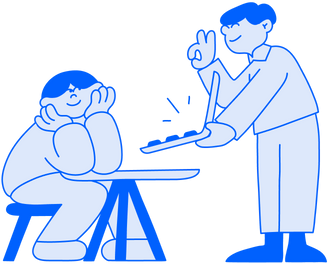How To Sell on eBay Successfully: Complete Beginner's Guide for 2026
- Modified: 25 December 2024
- 8 min read
- Ecommerce


Heather Cameron
Author
Heather is here to inform and inspire our readers. Boasting eight years in the world of digital marketing, working in diverse industries like finance and travel, she has experience writing for various audiences. As Osome’s resident copywriter, Heather crafts compelling content, including expert guides, helpful accounting tips, and insights into the latest fintech trends that will help entrepreneurs, founders and small business owners in Hong Kong take their businesses to the next level.
Want to sell on eBay? This guide shows you how, step-by-step. From setup to getting seen when someone conducts a search, we cover it all. Start selling now and boost your sales with our tips.
Key Takeaways
- Building a well-structured eBay store and seller profile is essential for establishing credibility and avoiding future complications.
- Optimising listings with high-quality images, relevant keywords, and competitive pricing is crucial for attracting buyers and enhancing visibility on eBay.
- Understanding the fee structure and utilising promotional tools can significantly influence sales performance and overall profitability.
How To Sell on eBay in 7 Easy Steps?
Becoming an eBay seller can be lucrative but requires a strategic approach. Here is a step-by-step guide on how to start selling on eBay. It covers essential aspects like registering an account, setting up a seller profile, adding products, etc. Following these strategies can establish a successful eBay business and generate consistent sales.
Osome offers specialised ecommerce accounting services tailored for eBay sellers. We can help you track your sales and inventory, manage international transactions, and ensure compliance with eBay’s regulations.
Step 1: Create an eBay account
Start by visiting the registration page and choosing whether to register as an individual or a business. Based on your needs, you can create a personal one for casual selling or a business account for a more professional setup. During the registration process, you’ll need to provide an email address, choose a password, and set your preferences. Finally, remember to choose your payment method for associated fees. You can change this payment method at any time down the road.
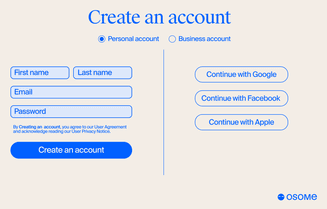
Correct configurations lay the foundation for your selling journey. Choosing the correct type and providing accurate details helps avoid future complications and build a trustworthy profile on eBay. This initial step is simple but essential for your success.
Step 2: Set up your seller profile
After creating your account, your next step is to configure your seller profile. If you created a business account, start with your business name, type, and address. Next, go to the "store tab" to customize your shop's home page. Meanwhile, personal accounts will ask you to verify your personal identification. For security purposes, you also need to verify your phone number as part of the setup process.
A well-crafted profile helps establish credibility with consumers. It’s important to provide accurate and professional information to attract and retain customers.
Step 3: Crafting your first listing
Selecting ‘Create listing’ from the menu in the eBay Seller Hub. Ensure your products are ready before proceeding. High-quality photos are crucial for attracting shoppers; use a white background to make your items stand out.
Besides photos, adding videos and detailed product descriptions can enhance your listing. Utilise features like ‘Offer to Buyers’ to send personalised offers, potentially increasing your conversion rates. Make sure to maintain brand consistency so you can stand out from the competition.
Step 4: Pricing strategies for eBay listings
Online shoppers are highly price-sensitive, so competitive pricing is essential. You can choose between fixed-price or auction.
Choose between auction, fixed price, or both. Auctions are suitable for highly competitive, novelty items such as limited-edition posters, movie collectables, handcrafted objects, antiques, etc. Meanwhile, fixed prices work with most ordinary products. You can also combine an auction with a buyout amount
Incorporate pricing psychology, such as prominently displaying a lower price, to influence consumer perceptions. For your convenience, eBay’s pricing tool recommends pricing ranges based on historical data. Additionally, integrating shipping costs, especially free shipping offers, into the product price can improve item visibility and attract more buyers.
Step 5: Optimise your eBay listings
Here are some useful optimisation tips to consider:
- eBay’s search algorithm, Cassini, matches products with search queries based on listing titles and item specifics.
- Add relevant keywords into your product name to optimise for search results.
- Avoid keyword stuffing, as it can lead to penalties.
- Add your business name to the product details to ensure brand consistency.
- Choose the right purchase method: auction, fixed price, or allow both for an immediate buyout.
Including detailed item specifics and selecting accurate categories are essential for improving search visibility. Clear, neutral backgrounds and meeting eBay’s size requirements for product images can enhance your listings.
Utilise the Listing Quality Report to gain insights and improve your listings.
Step 6: Choose shipping options
Choosing the right shipping method can greatly impact your sales on eBay. Offering free shipping is highly favourable and can lead to higher sales and better seller ratings. Although typically offered for an additional fee, an expedited option can attract customers looking for faster delivery.
The Global Shipping Program allows you to sell to international buyers, expanding your market reach easily. For small, flat items, the eBay standard envelope offers a discount, which is great for collectables.
Step 7: Specify return policies
A strict, well-clarified return policies page can protect both ends of the purchase. Larger, more established stores often pay for return labels and simply have the customers print them out. However, smaller businesses may not be able to afford that cost.
Step 8: Promote your eBay listings
Promoted Listings can increase product visibility and drive more clicks by placing your items in front of certain users based on their past interest. Plus, you only pay for the promotion when an item is sold, making it a cost-effective option. Sellers using Promoted Listings report a visibility increase of up to 36%.
Additionally, eBay Advertising can enhance item visibility by strategically placing ads across the platform. Email marketing campaigns using buyer groups can optimise promotions and encourage repeat purchases.

How To Connect Your Store to eBay?
Seamlessly manage inventory and orders by connecting your store to eBay. Although eBay’s direct sales channel through Shopify was discontinued, third-party apps like CedCommerce Importer can help sync products and manage listings. Real-time inventory syncing is crucial to prevent overselling.
Subscribing to an eBay Store provides advanced solutions for managing items and promotions through the eBay app. Align pricing and shipping policies across platforms to maintain customer trust. Disconnect any prior integration apps before installing new ones to avoid conflicts.
Product Research: What To Sell on eBay
Just because you can sell almost anything on the platform doesn't mean you should. Conducting thorough product research is key to finding profitable items to sell on eBay. Built-in apps like Terapeak help identify trending products and effective keywords. Popular categories include mobile phones and accessories, video games, health and beauty products, and fashion items.
Other trending items include sporting goods, collectable card games, and jewellery. Dropshipping is an option that allows you to list products without holding inventory. Exploring these categories helps identify top-selling items on eBay.
eBay Fees for Sellers
Selling is free if you list fewer than 250 products per month. For those with more than 250 products, you will pay a $0.35 insertion fee per listing. The only cost you really pay is the final value fee, which is calculated as a percentage of the total amount of the sale plus a per-order fee.
However, additional fees may apply based on other options, such as subscription costs.

How much does it cost to sell on eBay?
Technically speaking, it is free to sell on eBay, so long as you add less than 250 products each month. Instead, you pay the listing, final value, and PayPal transaction fees. Once you exceed the 250 threshold, you will pay an insertion cost of $0.35 per listing.
For most categories, the final value fee is about 13.25% of the total sale amount, plus a fixed charge based on the total order amount. Understanding these costs aids in correctly pricing items and managing profits effectively.
Is selling on eBay worth it?
Despite the fees, eBay stores can be highly profitable due to its vast reach and low startup costs. eBay’s money-back guarantee helps protect business owners from fraud, adding a layer of security. The millions of users on the platform create immense opportunities for expanding your market reach.
eBay Seller Protections
eBay offers robust protections to ensure a safe selling environment. The platform swiftly acts on signs of fraud to protect sellers from fraudulent practices and negative feedback related to buyer issues. These protections maintain trust and encourage active selling.
eBay offers fraud monitoring and feedback protection. Understanding these protections can give you the confidence to sell actively and securely.
Packaging and Shipping Supplies
Proper packaging ensures items reach buyers safely. Keep a variety of boxes and envelopes in different sizes to accommodate various products. Use infill materials like bubble wrap and packing peanuts to protect items during transit.
For fragile or high-value items, consider additional protection, such as double-boxing. When sending out liquids, secure them well to prevent spills. Investing in quality packaging supplies can save you from potential issues and enhance customer satisfaction.
eBay Seller Support
eBay provides extensive eBay support resources tailored to sellers’ needs. Get help from an automated assistant or contact a live agent for more complex issues. You can use "dispute resolution" to address buyer-related problems on sold items.
Monitoring performance through Seller Hub aids in making informed decisions. Tools like eBaymag assist in managing international shipping and optimising shipping logistics. Utilising these support resources ensures you have the help needed to succeed on eBay.
Summary
Selling on eBay in 2026 offers immense opportunities for growth and profit. By following this guide, you’ll be well-equipped to craft compelling listings, set competitive prices, and utilise eBay’s tools and resources. Start your eBay selling journey today and unlock the potential of this global marketplace.
However, managing the complex financial aspects of your eBay business can be a challenge. Osome offers specialised ecommerce accounting services tailored for eBay sellers. Our team of experts provides the insights and support you need to succeed on eBay. Contact us today to learn more!