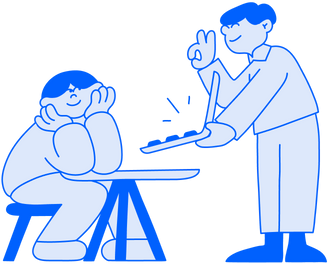- Osome Blog SG
- How To Effectively Sell on Carousell
How To Effectively Sell on Carousell
- Modified: 10 April 2025
- 10 min read
- Ecommerce
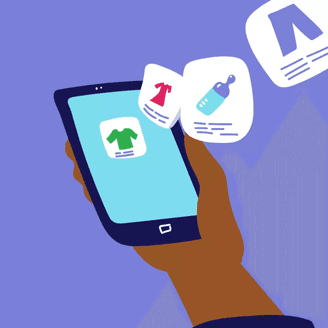

Melissa Yeo
Author
Melissa's unique storytelling expertise makes a difference for small business owners and entrepreneurs. Her background in content and social media spans eight years in various industries, including publishing, ecommerce and marketing. At Osome, she makes everything about running a business less intimidating. From specific accounting and bookkeeping advice to insights for company growth, Melissa's articles help you to take the next step on your entrepreneurship journey.
Whether you're just starting or looking to expand your ecommerce business, Carousell is a selling platform with a low barrier to entry. Think of the platform as a mobile flea market that allows you to reach out to the masses simply by taking a photo of your product, adding your selling price and description and then wait for people to purchase them. While these may sound easy in theory, this marketplace ranks among Singapore’s top marketplaces with more than 250 million listings and tens of millions of users since it launched in 2012.
It's free, easy to use and possibly one of the most effortless ways to buy and sell products through your mobile phone. By the way, if you need to get your accounting books in order, our professionals specialised in ecommerce accounting. Otherwise, read on for our ten tips to help you stand out from the clutter and sell in Carousell to increase your profit!
Why Choose Carousell
As one of the leading ecommerce marketplace with over 250 million listings and connecting buyers and sellers across seven countries or more across the South-East Asia region, Carousell goes beyond just buying and selling. It’s a community-centric marketplace where you sell to real people.
The advantage of Carousell is that it has a considerable customer base, and potential buyers get to chat with you to express their interest in buying your product listed on the platform. You don’t have to pay anything to sell your products unless you want to bump your products for visibility purposes. However, the downside of Carousell is that you have to handle your buyers, settle logistics, payment and communications yourself.
Lazada
Advantages
- Reaches a bigger customer base
- The paid feature allows you to choose logistic infrastructures
- Relatively simple to use interface
- Exposure to Taobao stores
Disadvantages
- For registered businesses with a registration fee
- Takes 3 - 9% of your revenue
- It may be a little difficult to navigate for older audiences
Qoo10
Advantages
- Caters more to an older audience
- Huge customer base
- Cost-effective
- Most payment options
- Simple-to-use interface
- Many promotions and loyalty rewards for customers
Disadvantages
- One-time registration fee (differs for regular and QStore)
- Takes 12% commission for regular stores (5% for QStore)
Carousell
Advantages
- Open to everyone
- Huge customer base
- Does not cost anything to sell unless you want to bump your products
Disadvantages
- Deal with buyers on your own
- In-built Carousell Protection feature is not yet used often
- Buyers usually are not verified
- Have to settle logistics, payments and communications yourself
Shopee
Advantages
- Large customer base
- Easy to sell using the in-built interface
- Many payment and shipping options for both buyers and sellers
Disadvantages
- Shopee Mall only for registered business
- Big competition from overseas stores selling at cheaper prices
Example
Constantine is starting her own ecommerce business and is looking for an e-platform to sell on. She is a homemaker and therefore spends her free time making handmade novelty items such as hand-sewn keychains and gifts. Which platform is most suited for her?
Constantine can choose to sell on either Carousell or Shopee. Carousell caters to more home-based businesses and she has the time to deal with buyers even though they may be difficult. If Constantine wants to reach a bigger audience, she can list her products on Shopee’s regular platform. In this way, she will not have to deal with buyers on her own as Shopee provides payment and logistics solutions for buyers.
How To Start Selling on Carousell?
Selling on Carousell may be one of the easiest out of the four platforms.
For mobile app users:
1. Launch the app
2. Select the 'Sell' (the '+' icon)
3. Either take a photo of the item on the spot or select a photo from your gallery. You can take/choose up to 10 photos and arrange them how you want it.
4. Fill in all the required fields on the form
5. Select "List it!" at the end of the form
For Carousell Web users:
1. Select "Sell" at the top right-hand corner of the page
2. Select photos (Choose a regular sized picture, if it is too big you will be prompted to resize it).
3. Select the green "Save" button found on the photo preview box
4. Fill in all the required fields on the form
5. Select "List it!" at the end of the form
Cost of Hosting and Selling
If you’re a regular seller, hosting and selling on Carousell should not cost anything.
However, if you are opting for “Carousell for Business”, CarouBiz for short, you can try it out free for 30 days. After the trial period, you will need to sign up for a plan with Carousell.
Delivery Options
Let’s talk about regular sellers. You can choose to allow for meet-ups, delivery or delivery with Carousell Protection.
Meet-ups:
Meet your buyer at a convenient location at your own risk
Delivery:
Chat with your buyer for normal or registered mail
Delivery with Carousell Protection:
The buyer makes payment through Carousell, and you mail the item out following Carousell guidelines
Payment Options
Now that you understand the list of available payment options on Carousell, there are a few payment modes in which the transactions can take place:
Carousell Protection
This payment mode refers to making payments through DBS PayLah! Or Visa and Mastercard Debit/Credit Cards. On the other hand, for sellers, you need to confirm their payments before shipping out their items. If you are thinking of setting this up for yourself, it’s simple. Go to your profile settings, select My Payment Methods, and submit your personal details to complete the setup.
E-Payment for Mailed Options
It applies to buyers who opt for mailing items. For this case, the seller will provide the buyer with bank transfer or Internet banking details. Once the buyer has made the payment, the seller will mail out the items.
Cash or e-payment for meet up
It is one of the most common payment modes among sellers and buyers in the community. The buyer and seller will arrange a place and time to meet and transact their business.
How To Sell Better on Carousell?
1 Curate Aesthetically Appealing Visuals
Humans are highly visual creatures and first impression counts. If your product listing doesn’t look appealing at first glance, chances are that users will not feel compelled to even click into your listing.
Spend some time taking photos of your products, edit them if you must and even explore applying filters. This will make your product a lot more attractive and provide the thumb-stopping appeal for users to discover your store’s listings. Needless to say, your ads are also bound to get more traffic!Here’s an example:
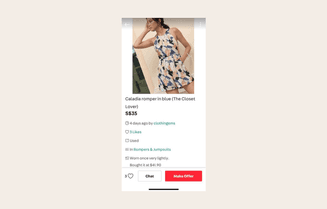
2 Get Creative With Listing Descriptions and Keywords
Besides visuals, step up your game and let your listing stand out with words. When it comes to purchasing, buyers are always looking for information. Let your listings stand out with descriptive words. Be cheeky and flaunt your sense of humour even, and give buyers a reason to want to purchase from you.Here’s a strong contender for your attention:
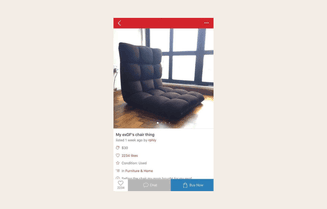
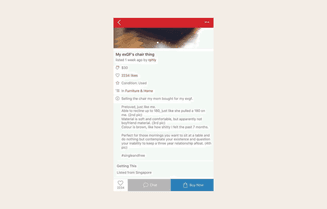
If humour isn’t your thing, stick to the conventional and provide as many details as you can about the items you’re selling, such as the brand, condition, defects (if any), sizing, negotiability, delivery options and any other relevant information. This helps buyers to get a clearer picture of your item, and you can also avoid the hassle of answering multiple enquiries later on. Bonus: You’ll even see offers roll in much faster!
3 Include Tags
Think of tags as Search Engine Optimisation (SEO) that will make your listing be more discoverable on Carousell. Since Carousell does not have a hashtag function, you should add those "tags" to your description with relevant keywords.
Not sure what words to use as “tags”?
Use these questions as a guide to generate your “tags”:
When would you use this?
On a picnic, during hiking, going on a romantic date etc
Where would you use this?
At home, in the office etc
What is the item’s style?
Feminine, vintage, grunge etc
What kind of prints or colours does the item have?
Pink, paisley-printed etc
What are some well-known brands that offer a similar product?
Zalora, Michael Kors, Kate Spade etc
Since Carousell has no word limit on the description, use this to your advantage by keeping your product name succinct and reserving everything else for the description box. At the end of your listing description, insert “Tags:'' and type in all your keywords after.
If you are still unsure what to write, explore Carousell’s listings and check out the tags other sellers are using.
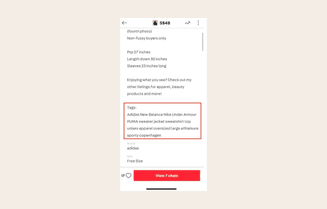
4 Set Reasonable Prices and Include a Call to Action
If you are not getting any offers, consider adjusting your prices. Bear in mind that Carousell is a marketplace with hundreds or thousands of listings of products similar to yours, so be reasonable with your prices. Find out how much other sellers are pricing for similar offerings so you can revise your prices accordingly.
If you have multiple listings, let users know by including a call to action at the end of every listing that brings attention to your other available offerings.
You don’t have to rack your brains over it, just one short and sweet line will do, like the example here:
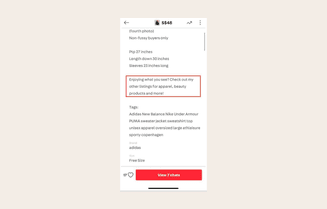
5 Harness the Power of Social Media Marketing
If your brand already has its own social media presence, good for you! Leverage on its power and share your Carousell listings on social media platforms or even social messaging.
To do this, simply head to your profile and select your intended listing. Tap on the three dots at the top right cornerand choose ‘Share’.
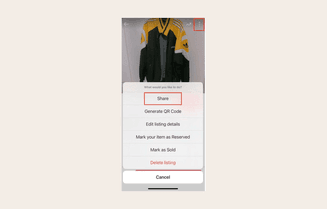
Choose your preferred social media channels and you're all set! It’s an easy, fuss-free way to get extra exposure for your items.
If you have friends who are already keen on your offerings, why not share it with them via social messaging apps like WhatsApp or Telegram? This helps to accelerate your selling time since you don’t have to wait for an interested buyer to stumble upon your listing. A win-win situation, we say!
6 Join Relevant Carousell Groups
For the uninitiated, Carousell has a "Groups" function to encourage users to discover others with common interests.
This enables like-minded people to get together, network and easily buy and sell within these groups.
You can locate this function when you access the Carousell app; you’ll see the ‘Groups’ button at the bottom of your screen:
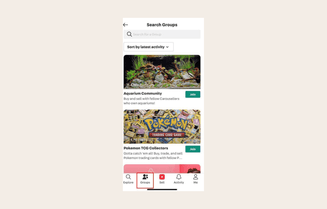
For a quick search, make use of the search bar to find groups you might be interested in joining. Make your search easier by entering keywords, including locations, brands, hobbies, names of celebrities, trends and more.
Once that's done, you're ready to share your listings with the relevant Carousell groups! Find your listing and click on the ‘Promote’ button:
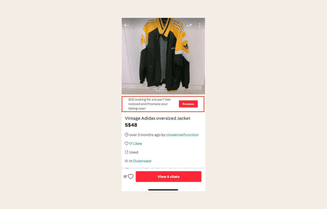
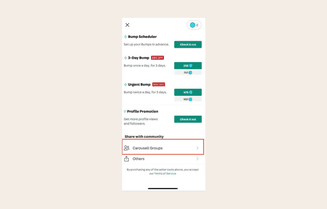
Simply choose the group you’d like to share it with:
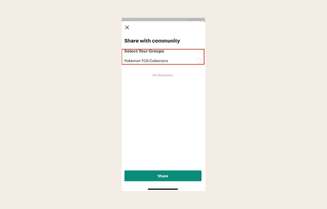
And finally, hit that ‘Share’ button!
7 Follow Other Sellers on Carousell
In this aspect, Carousell works in a similar manner as Instagram. When you follow someone on Carousell, the person gets notified and may even check out your profile. In turn, you could make a sale or gain a new follower. Pro-tip: try not to follow profiles with over 500 followers, as they are likely to be selling rather than buying.
For a start, you could look through the profiles in the Carousell groups you’ve joined and start following them. These relevant profiles could possibly lead to sales later on. The Carousell community is also a friendly one, so you might even want to strike up a conversation with a fellow seller to exchange ‘Like 4 Like’, or L4L for short. This means that you will give the seller’s item a like if the seller does the same in return, boosting desirability for both your listings.
8 Relist Old Carousell Listings and Combine Items
Items that have been listed for a year or more will not get much traffic. Don't lose heart; simply delete your listing and relist it.
Think about what could have caused the lack of traffic – perhaps the visuals were not appealing enough, or perhaps there were spelling errors in your previous listing. Breathe new life into it with fresh visuals and descriptions to entice buyers. If you have more than one item in the same category, consider listing them together to garner more views. For example, if you are selling more than one type of film, you may want to put them together for ease of your buyer’s browsing.
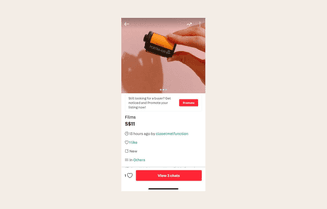
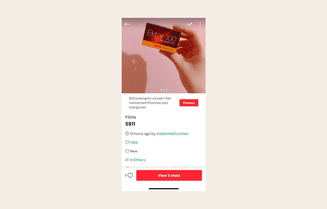
9 Participate in Carousell Campaigns
Every month, Carousell organises lots of campaigns such as “Newest Items”, “Highest Rated Sellers”, “Declutter” and date-specific campaigns “11.11”, “12.12” and so forth. Try to take part in these campaigns as they typically cause an escalation in user activity. Campaigns provide sellers a golden opportunity to sell more listings, while buyers enjoy some cost savings. Sellers even stand a chance to win prizes for their participation in certain campaigns!
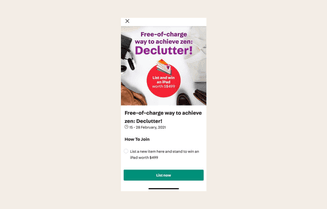
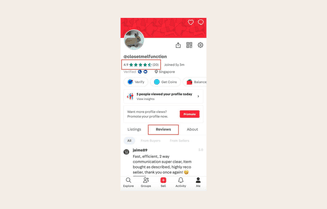
Encourage your buyers to leave you feedback on their purchasing experience once the deal has been concluded. This helps you to build credibility, attract more buyers to your profile and improve your selling process.
Carousell also reads through your customer feedback, so having good reviews can gain you a chance at becoming a ‘Featured Seller’!
Register an Ecommerce Company
When you have enough money from your side hustle selling on Carousell, you can consider setting up a registered private limited company in Singapore. Our team specialises in onboarding ecommerce and small businesses in Singapore so feel free to reach out to us if you’re considering of staring your own company! It’s never too early or too late to start.