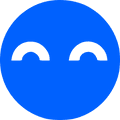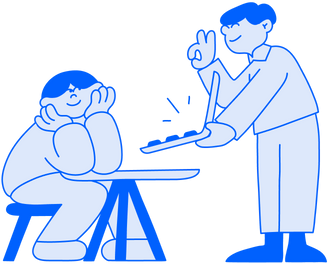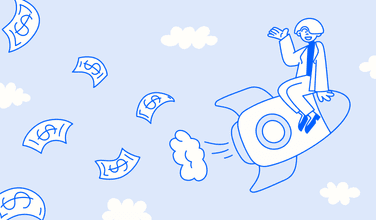- Osome Blog SG
- Why Register for CorpPass
One-Stop for E-govt Services in Singapore: Why Register for CorpPass
- Modified: 29 April 2025
- 3 min read
- Accounting & Bookkeeping, Running a Business
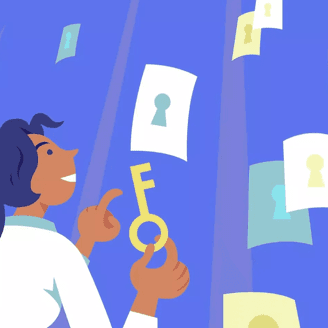

Osome Content Team
VIP Contributor
Osome has been collaborating with 25 authors from 6 countries. We embrace diversity and are proud that lawyers, founders, journalists, and financial analysts choose to work with us. Together, they produce content that provides Singapore readers with practical, professional, and insightful business guidance.
Doing business in Singapore? Then you must be filing taxes, applying for grants, obtaining trade licenses, and dealing with the Singapore government in some other ways. CorpPass can be of great help for all that. Short for Singapore Corporate Access, CorpPass serves as the one-stop authentication and authorization platform for all the B2G transactions in the city-state. Below is an introduction to how it works for local and foreign businesses.
By the way, Osome is an online accounting company and we can do all these things for you remotely. Just saying.
What Is CorpPass?
CorpPass is a corporate digital identity of a business or other entity. It helps to avoid paperwork and ensure cybersecurity when you deal with numerous government agencies. Your business will need to sign up for CorpPass to file corporate taxes, apply for work permits for your employees and proceed with the payroll schemes and many other interactions with government bodies.
Effective September 1, 2018, CorpPass is the only login method for all the transactions made with the government.
What Local Entities Can Use CorpPass?
- UEN holder enterprises
- GST-registered enterprises (GST stands for Good and Services Tax)
- ASGD tax reference holding companies (Tax Reference Number Assigned by IRAS)
- ITR holding companies (ITR stands for income tax reference)
If you are a GST-registered sole proprietor or your company is an entity under GST group or Divisional Registration, you will have to create a separate CorpPass account under your GST number for e-filing of GST returns.
Is It Mandatory for My Singapore Business?
Yes, it is required for most businesses, non-profits and associations in Singapore. If your entity has a unique entity number (UEN), a standard identification for the entities registered in Singapore, you can only access your transactions with the government using CorpPass. Individuals (taxi drivers or street vendors) or organisations without a UEN (e.g. some joint ventures or trusts) are not required to sign up for CorpPass.
Is It Mandatory for Foreign Companies Operating in Singapore?
CorpPass is applicable for foreign firms operating in Singapore, including branches and representative offices. If your company needs to make B2G transactions in Singapore, it needs to get a CorpPass account.
What Government Agencies Work With CorpPass?
All the key government stakeholders of local businesses in Singapore:
- IRAS (Inland Revenue Authority of Singapore)
- ACRA (Accounting and Corporate Regulatory Authority)
- Public accountants and corporate service providers,
- Enterprise Singapore (provides grants for startups)
- Accountant General’s Department (curates public property)
- GeBIZ, an e-procurement portal of the Singapore Government
- Singapore Customs
The list goes on — CorpPass links with a total of 200 government agencies.
Who Can Use CorpPass on Behalf of the Entity?
Role | Employees | Terms | Functions | Limits |
|---|---|---|---|---|
| Registered Officer (RO) | Business owner, partner, CEO, board member, or corporate secretary | No special CorpPass account is needed unless an Admin | Oversee the company’s activities, appoint executives | No restrictions |
| Admin | OOO, CFO or HR directors or any person appointed by the RO | Must be a Singapore resident and have the SingPass account | Register, manage and create roles, view details, transact | Max 2 per entity |
| Sub-admin | Any person appointed by the RO | Is appointed by Admin and does not require approval from the RO | Manage and create roles, view details, transact | Max 10 per entity |
| Enquiry User | Any person appointed by the RO | View details, transact | No restrictions | |
| User | Payroll executives, accountants, etc. | Transact | No restrictions |
What Is Needed for Registration?
For local companies:
- Unique Entity Number (UEN)
- Admin’s Personal information: National Registration Identity Card (NRIC), full name, email, SingPass login details
- RO’s information (if a person other than RO is getting registered): NRIC, full name, email
For foreign companies:
- Business registration documents
- CorpPass Admin ID
Foreigners who have a SingPass ID can just proceed with the registration as normal while foreigners who do not can use CorpPass 2-Factor Authentication (2FA) mobile application.
Foreign entities can see IRAS’s Step-by-step guide for CorpPass registration of foreign entities (PDF).
How To Set Up an Account
- Prepare the documents for the registration.
- Go to the CorpPass website and click on ‘Register as a CorpPass Admin’.
- Create necessary accounts and delegate roles.
- Add digital services your company needs to transact with.
- Assign digital services with the respective user accounts of your entity.
Can I Assign Third Parties To Interact With the Government on Behalf of My Company?
Yes, the system allows the third-party service providers (for example, tax agents, auditors, headhunters, etc.) to make transactions on behalf of your company if authorized by your CorpPass admin.
So if you outsourced accounting, your service provider will be able to file the Tax Return via CorpPass.