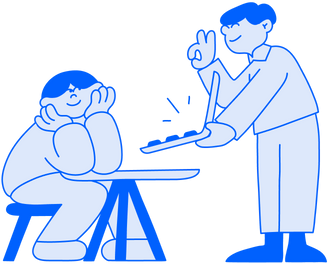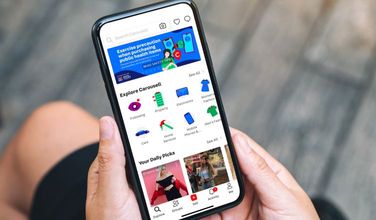How To Create an Ecommerce Website: A Complete 2026 Guide
- Modified: 26 December 2024
- 14 min read
- Ecommerce, Grow Your Business


Heather Cameron
Author
From expert guidance and helpful accounting tips to insights on the latest trends in fintech, Heather is here to empower entrepreneurs and small business owners in Singapore with great content. With a background in digital marketing spanning eight years, she has experience writing for various industries and audiences. As Osome’s copywriter, she’s here to inform and inspire our readers with great storytelling.
So, you want to go ecommerce? This guide covers the key steps and decisions from choosing a platform to launching your own online store – all without the fluff.
Key Takeaways
- When creating an ecommerce website, it’s critical to select a scalable, secure platform with integrated features and plugins that cater to your specific business needs while also providing an intuitive user experience and reliable customer support.
- Designing an ecommerce website requires not just an aesthetically pleasing theme that aligns with your brand but also a focus on optimising the user experience, including mobile optimisation, smooth navigation, and accessible functionalities for diverse customer needs.
- Finalising an ecommerce website involves thorough pre-launch testing across browsers and devices, ensuring secure payment processing, establishing clear shipping and fulfilment policies, connecting and authenticating the domain, and leveraging marketing strategies like SEO and compelling content to drive sales.
Step 1. Choosing Your Ecommerce Platform
Choosing the right ecommerce platform is the foundation of your ecommerce business, as it affects scalability, security, and all the built-in features you need. It’s the decision that affects everything from scalability and security to features and plugins. A setup as easy as drag-and-drop is key to optimising your best ecommerce website for SEO and user experience, eliminating the need for advanced coding skills. You can choose an ecommerce website builder to build an ecommerce website and a hassle-free store for your business, even if you have an existing WordPress site. This leverages the ease and functionality of modern ecommerce website builders.
Optimise your ecommerce business with Osome’s expert ecommerce accounting services. Our team of certified professionals handles everything from bookkeeping and financial reporting to tax compliance, giving you more time to focus on growing your business online.

Assessing platform scalability
Scalability is key when selecting a platform for your ecommerce solution. As your business gets bigger, the platform should be able to handle more traffic and more products without slowing down. It must be able to scale seamlessly, and your site must remain responsive and fast. It should expand effortlessly and be unlimitedly scalable, so your site doesn’t crash under peak traffic. That means it needs to have infrastructure and architecture to integrate with new stuff and more customers. It also needs to have customisable features and tools to match your changing business needs so performance and user experience are consistent no matter how big you get.
Prioritising security measures
In ecommerce, security is everything. Your platform must have the following:
- SSL certificates for customer transactions and personal data
- PCI compliance for payment processing and fraud
- Security updates and maintenance to fix vulnerabilities.
Many ecommerce platforms have advanced security features like data backups and fraud prevention tools – that’s why they’re good for a professional website builder.
Integrated features and plugins
For complete ecommerce solutions, look for platforms that include a comprehensive content management system and have:
- Multiple languages
- Easy plugin add-ons
- Smooth functionality with a big product range
- Custom rules and integrations for shipping, tracking and inventory management.
Linking order management systems and a content management system will help with customer service and operations.
Step 2. Crafting Your Online Store's Design
Creating online stores goes beyond aesthetics; it involves crafting an environment that mirrors your brand identity and facilitates an intuitive shopping experience. With the help of an online store builder, you can select a visually appealing theme, customise the user experience, and optimise for mobile devices. Every web design choice impacts customer satisfaction and engagement.
Professional web design elements like a domain name and storefront build trust and get users to buy. Working with a professional designer may be worth considering as well.
Selecting a visually appealing theme
Your ecommerce theme should match your brand, values and personality so you can show what your brand stands for, whether you sell in person or online. An off-brand theme will confuse customers and dilute your unique selling points, so it’s harder for your business to stand out in a crowded market. Consistency in design builds brand recognition and trust with your audience.
Do your market research to find out what design elements resonate with your target audience. By knowing what they like, you can create a beautiful and intuitive site that increases user engagement and conversion rates. A researched theme means your site looks good and performs well, so visitors stay longer and buy more.
Also, make sure your theme and ecommerce template are responsive across all devices. In this mobile-first world, a big chunk of online shopping happens on smartphones and tablets. A responsive theme and ecommerce template adjust to different screen sizes so the user experience is smooth and enjoyable no matter what device they use. Responsiveness is key to keeping potential customers and driving sales, as users will abandon a site that doesn’t work on their device of choice.
Customising user experience
To keep customers engaged, you need to customise the user experience and make it as intuitive and enjoyable as possible. Navigation is key – customers should be able to find what they want quickly and easily. A well-structured menu, clear categories and a good search function can make all the difference. If customers can’t find what they want, they will leave the site in frustration, and you’ll lose sales and bad impressions.
Optimise your ecommerce site for accessibility so it’s usable with assistive technology and compliant with WCAG and ADA standards, ensuring all customers online have a smooth experience throughout their customer journey. This includes screen reader compatibility, keyboard navigable, text alternatives for images and sufficient colour contrast. Accessibility not only opens up your customer base to people with disabilities but also the overall user experience for everyone.
For local customers, offer store pickup. This can add to the shopping experience by giving them flexibility and saving on shipping costs. Customers love being able to pick up their purchases at a location near them at a time that suits them, which can lead to higher customer satisfaction and loyalty.
By focusing on these – easy navigation, accessibility compliance and local pickup options – you can create a customised user experience that keeps customers engaged and coming back.
Optimising for mobile devices
So many people are shopping on their smartphones and tablets, and mobile optimisation is key in today’s ecommerce landscape. A big chunk of online shopping is done on phones, so your website needs to be seamless and engaging on smaller screens. This starts with responsive design, which means your site will automatically adjust its layout and elements to fit the screen size and orientation of the device being used.
Technical optimisations are also important for mobile performance. Minifying scripts removes unnecessary characters from HTML, CSS and JavaScript files, which makes pages load faster. Browser caching stores static resources locally on a user’s device, so you don’t have to re-download them on subsequent visits. These optimisations make for a better user experience by speeding up page load times and data consumption.
Use real device testing tools to see how your site performs on different devices and browsers. Testing on actual smartphones and tablets, not emulators, will help you identify issues that you wouldn’t have seen otherwise. This includes checking for touch responsiveness, page load times and overall UI. By doing this, you can ensure your ecommerce site delivers a consistent and high-quality shopping experience across all devices and achieves higher user satisfaction and conversion rates, helping small businesses compete effectively.
Step 3. Product Presentation Mastery
In order to convert visitors into buyers, it's important to have a compelling product presentation. Product pages should include detailed descriptions, high-quality images, and easy-to-use categories and filters. Descriptions should highlight product benefits and tell a story.
High-resolution images allow for close inspection of the products, creating a similar experience to being in a store. Products should be organised with clear categories and filters for easy browsing.

Crafting engaging product descriptions
Crafting compelling product descriptions involves focusing on benefits rather than just features. Make descriptions scannable with bullet points, headlines, and white space. Incorporate storytelling to make the descriptions more engaging, sharing the inspiration behind the product.
Answer common customer questions and include key details about the product’s materials and unique benefits. Use language that resonates with your target audience.
Showcasing products with high-quality images
In ecommerce, images are key because customers can’t touch and feel. They sell by showing products clearly. Use multiple views and zoomable high-res images so customers can interact with the product virtually.
Image sizes should not slow down your site.
Organising products with categories and filters
Products organised with categories and filters are key to a smooth shopping experience. Filters help customers search by specific criteria, and user experience and conversion rates will follow. Product organisation is grouping similar products together – making shopping faster.
Use reviews for social proof to build trust and make the purchase decision.
Step 4. Implementing Payment Solutions
To have a successful online store, you need to have robust payment solutions that offer various payment options. Here are the things to consider:
- Choose a payment gateway that supports multiple payment options and currencies.
- Look for payment gateways with a low variable fee structure.
- Secure payment processing – choose a gateway with robust security features and seamless payment integrations.
- Know your fees and how they affect revenue when choosing a processor that fits your financial model.
Choosing the right payment gateway
Choose the right payment gateway, cost structures, payment methods and multiple currencies. Hosted and non-hosted gateways process differently, so choose based on your business.
Understanding transaction fees
Know these fees as they affect your revenue directly. Transaction amount limits and choose a processor that fits your financial model.
For high-value transactions, look for gateways with lower variable fee structures and a fixed monthly fee to keep costs down.
Ensuring secure payment processing
Utilising a secure payment processor is vital for maintaining customer trust. Here are some key measures to keep your sites secure.
- Incorporate SSL encryption into your ecommerce platform
- Adhere to PCI DSS compliance
- Implement robust security measures, such as two-factor authentication and DDoS protection, to shield your site from fraud.
For subscription-based businesses, choose gateways that securely handle recurring billing.
Step 5. Shipping and Fulfilment Strategies
For an ecommerce business to be successful, you need to have a shipping and fulfilment strategy. Here are the basics:
- Define shipping policies.
- Integrate order fulfilment software.
- Handle returns and exchanges transparently to build trust.
By following these, you’ll have smooth and efficient shipping and fulfilment.
Update your shipping policies as and when methods or costs change.
Determining shipping policies
Having shipping policies means:
- Free shipping, flat rate or variable rates based on whatever
- Methods and times to match customer expectations
- Speed, cost and distance – get the balance right.
Streamlining order fulfilment
Fulfilment optimisation means integrating with inventory and accounts systems. Route orders from the warehouse nearest the customer to save on postage and reduce delivery times.
Managing returns and exchanges
Returns and exchanges need to be managed with a policy that’s easy to understand. Put that policy in the shipping policy and detail the refund process and timeframes so customers know what’s going on with returns and exchanges, and they’ll be happier and more trustworthy.
Step 6. Connecting and Authenticating Your Domain
To set up your ecommerce store, you need to provide a link and proof of your domain. Choose a free domain name that’s your store’s name and simple to spell, making it easier for customers to find you online. Get verified with your registrar for your domain to work.

Registering a unique domain name
When registering a custom domain name:
- Choose one that matches your store’s name for brand consistency and memorability.
- Keep it short and easy to say to make it easy to recall and reduce typos.
- Register with a good provider.
- Pay the lease, as domain names are leased per year.
Domain verification and setup
Verification and setup of your domain require a couple of key steps. An email will be sent to the email address associated with the domain purchase; click the link in that email, and it’s done. That can take up to 48 hours before the domain is live.
Domain verification is an ICANN requirement to prove you really own the domain. Log into your domain provider’s account manager, find the domain, and click the verification link shown.
Step 7. Pre-Launch Testing and Adjustments
You need to test and fine-tune everything before you launch your ecommerce site. Your pre-launch checklist should include search and navigation, product listings and image descriptions. Test on all browsers and devices so it’s usable everywhere.
Finish off settings like language, time zone, contact details and taxes and make sure the checkout works. Testing covers you for any issues post-launch.
Functional testing across browsers
Test your ecommerce website to ensure it works functionally across all browsers. That means all links click and go to the right place, data fields validate when filled in, and pop-ups appear as expected and aren’t annoying, so you can start selling immediately after launch. Automation testing tools like Selenium and Appium can help with that, so you can run lots of testing scenarios quickly.
Performance checks on various devices
To give your users a great experience no matter what, perform performance testing on desktops, tablets and mobiles. That means stability, speed and usability. Testing all that helps find and fix problems so your site runs and looks the same everywhere.
Finalising site settings and technical SEO
Before you launch, lock in all site settings and SEO. Save all settings and use plain language on-page content for your target audience. Optimise meta tags and on-page content for search engines. Use structured data and Schema markup so search engines can understand and index your page content better. That helps with search ranking and is good for users searching for products or services.
Step 8. Marketing Your Online Store
To get customers and sales, you need to market your online store. Use email lists, social media and search engine optimisation.
Market to people who have shopped with you before and people looking for specific products to build brand and sales.
Leveraging social media pages
Use your social media pages to supercharge your marketing. Choose the platforms where your audience hangs out. Use bright images, videos, giveaways, and collaborate with bloggers to get digital engagement.
Create a community by engaging with your followers regularly to build loyalty.
Employing search engine optimisation
SEO needs to be done properly to get your site to the top of the search engines. Do content SEO – keyword research, internal linking and alt tags for images.
Implement Accelerated Mobile Pages (AMP) to improve blog content load times and search engine optimisation.
Creating compelling content
Creating compelling content involves:
- Incorporating social proof, such as customer reviews and professional testimonials, to enhance trust and credibility
- Using quality images
- Engaging storytelling to captivate your audience
- Improving the overall customer experience
Why Create an Ecommerce Website?
An ecommerce site gives you more reach, personalisation, lower overheads and 24/7 availability. You can market directly to customers, build your brand and get customer insights from data.
1 Wider reach
An ecommerce website enables both large and small businesses to:
- Reach an international customer base, removing geographical limitations and allowing products to be sold worldwide
- Increase visibility to search engines, attracting more visitors
- Offer greater opportunities for conversions and revenue
Effective optimisation is key to achieving these goals.
Technological advancements like mobile optimisation and social commerce further expand market reach.
2 Personalised shopping experience
Ecommerce sites can offer a personal shopping experience by using customer data to suggest products and communicate with them. Quizzes and recently viewed products are personalisation strategies that increase conversion and upsell.
Features like live chat and geographic personalisation enhance the shopping experience.
3 Lower overhead costs
Running an online business like an ecommerce website requires less money than a brick-and-mortar store, so there’s no rent and maintenance to worry about. An ecommerce website doesn't need physical security and on-site inventory management, making it cheaper to sell online.
The cost of an ecommerce website is a domain name, web hosting and development, not a big chunk of capital for a brick-and-mortar store.
4 24/7 availability
Ecommerce websites, also known as ecommerce sites, offer the advantage of 24/7 availability, allowing customers to shop at any time and increasing sales opportunities for those who have their own ecommerce site. Continuous operations cater to customers from different time zones, expanding market reach and potential sales.
Automation and advanced technology simplify the management of 24/7 customer service, making it easier for small businesses to operate efficiently.
5 Customer insights
Ecommerce websites provide access to detailed customer analytics, inform business strategies, and improve the customer experience, making it easier to sell products effectively. Analyse customer interactions to identify areas for improvement and implement data-driven changes to boost conversion rates, turning new customers into loyal ones.
Tailoring offerings and marketing strategies based on customer insights increase loyalty and reduce churn.
Summary
In summary, building an ecommerce website is all about planning and execution. From choosing the right platform to designing the site, presenting products, payment solutions and marketing your store, every step counts for long-term success. Follow this guide, and you’ll have a successful ecommerce website with more reach, personalisation, lower overheads, 24/7 availability and customer insights. Go digital and watch your business grow. If you need help streamlining your accounting processes and setting up a business online, don't hesitate to contact Osome's experts. We can assist you in kickstarting your journey as an entrepreneur!